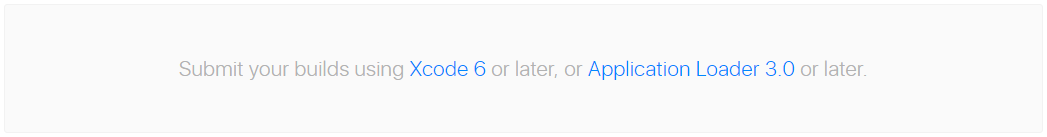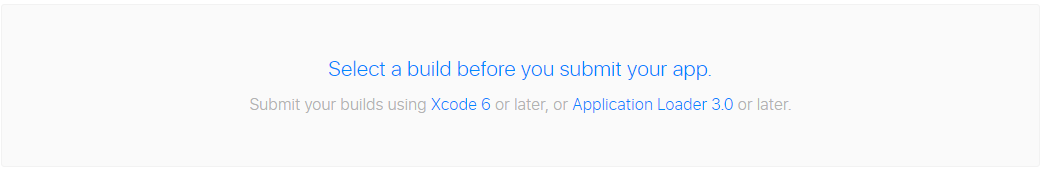I am getting a strange error when I submit my application via application loader tool.
The resulting API analysis file is too large. We were unable to validate your API usage prior to delivery. This is just an informational message.
The application gets submitted to iTunes Connect and I am able to test it via TestFlight.
What is the reason behind this error? Also, is there a risk of my app getting rejected because of this ?
Copy of the error message is below.