I found a good activity diagram at here but no source code.it looks like below:
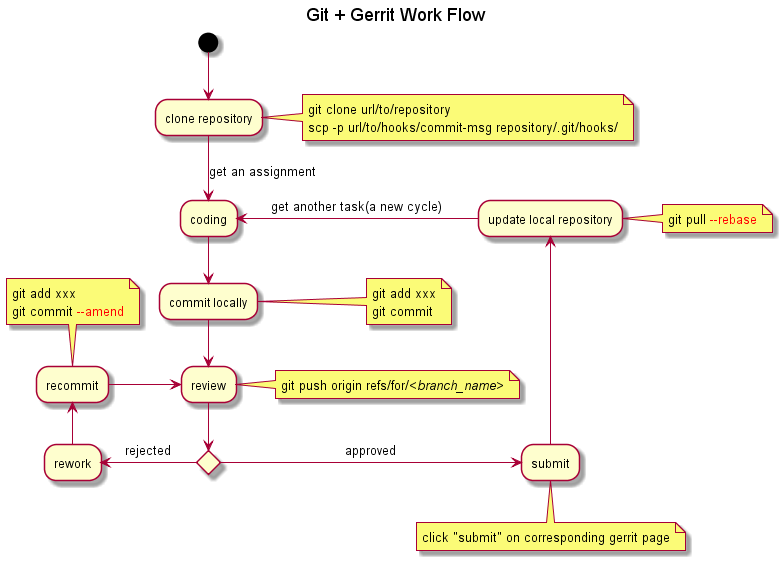
I try to draw it with plantuml, below is my code:
@startuml
skinparam linetype ortho
(*) -down-> "clone repository"
note right
A:git clone url/to/repository
scp -p url/to/hooks/commit_msg repository/.git/hooks
end note
-down->[get an assignment] "coding"
-down-> "commit locally"
note right
B:git add xxx
git commit
end note
-down-> "review"
note right
C:git push origin refs/for/<branch>
end note
if "" then
-left->[rejected] "rework"
-up-> "recommit"
'note left
'D:git add xxx
'git commit --amend
'end note
-right-> "review"
else
--right-->[approved] "submit"
note right: E:click "submit" on on corresponding gerrit page
-up-> "update local repository"
note right
F:git pull --rebase
end note
-left->[get another task(a new cycle)] "coding"
@enduml
Obviously, still not as original diagram:
- Notes above/below doesn't work, not sure how to do it (such as E note should below)
- The center flow not in straight line.
- The "submit" to "update local repository" has changed 2 times.
How can I improve it just the same as original output?

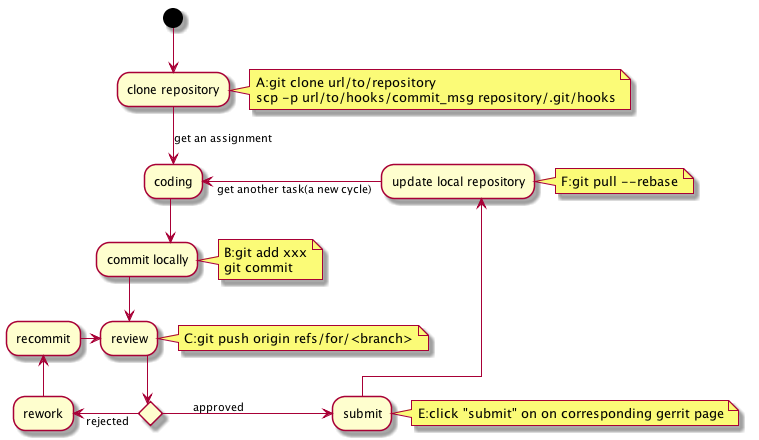
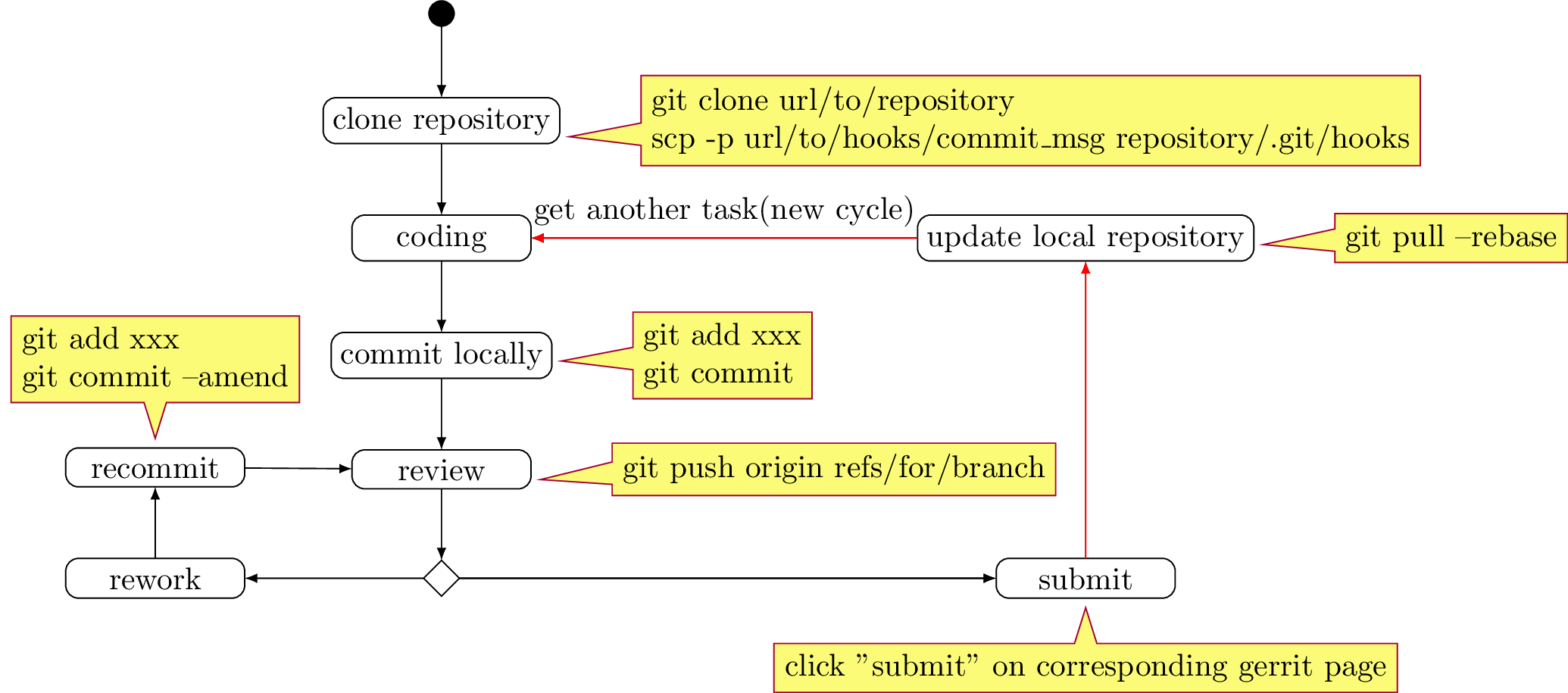
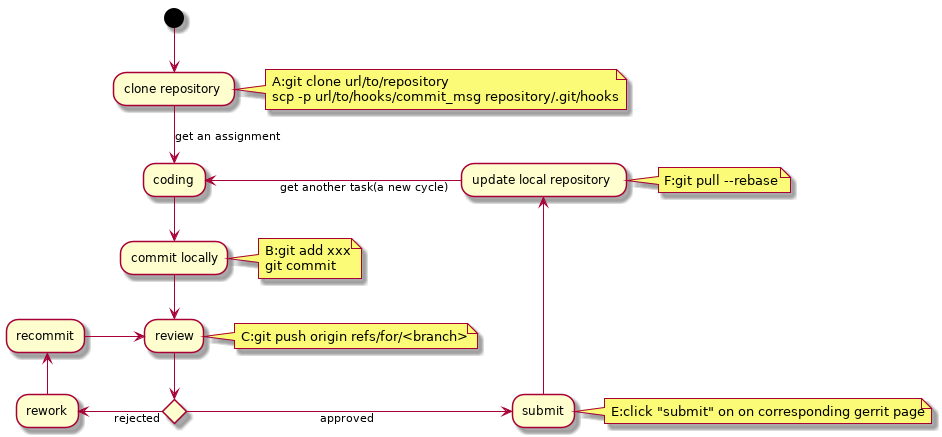
note topright after the activity. For bottom usenote bottom. Other than that, it's a lot of trial and error with different sizes of arrows. – Glasgo