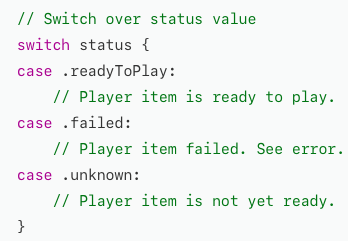I'm using an AVPlayer to play a video url. I followed Apple's code to play the video and handle errors:
Inside the section that says Respond to A State Change there is a switch statement that has a .failed case and the commented out code says: // Player item failed. See error. I've had this run a couple of times by putting a break point there.
The problem is I don't see anything like a variable with a NSError type that would give me an option to actually print out what the error is. How can I find out what the .failed the error is?
Observe the Player's State:
let url: URL = // Asset URL
var asset: AVAsset!
var player: AVPlayer!
var playerItem: AVPlayerItem!
// Key-value observing context
private var playerItemContext = 0
let requiredAssetKeys = [
"playable",
"hasProtectedContent"
]
func prepareToPlay() {
// Create the asset to play
asset = AVAsset(url: url)
// Create a new AVPlayerItem with the asset and an
// array of asset keys to be automatically loaded
playerItem = AVPlayerItem(asset: asset,
automaticallyLoadedAssetKeys: requiredAssetKeys)
// Register as an observer of the player item's status property
playerItem.addObserver(self,
forKeyPath: #keyPath(AVPlayerItem.status),
options: [.old, .new],
context: &playerItemContext)
// Associate the player item with the player
player = AVPlayer(playerItem: playerItem)
}
Respond to a State Change
override func observeValue(forKeyPath keyPath: String?,
of object: Any?,
change: [NSKeyValueChangeKey : Any]?,
context: UnsafeMutableRawPointer?) {
// Only handle observations for the playerItemContext
guard context == &playerItemContext else {
super.observeValue(forKeyPath: keyPath,
of: object,
change: change,
context: context)
return
}
if keyPath == #keyPath(AVPlayerItem.status) {
let status: AVPlayerItemStatus
if let statusNumber = change?[.newKey] as? NSNumber {
status = AVPlayerItemStatus(rawValue: statusNumber.intValue)!
} else {
status = .unknown
}
// Switch over status value
switch status {
case .readyToPlay:
// Player item is ready to play.
case .failed:
// Player item failed. See error.
case .unknown:
// Player item is not yet ready.
}
}
}