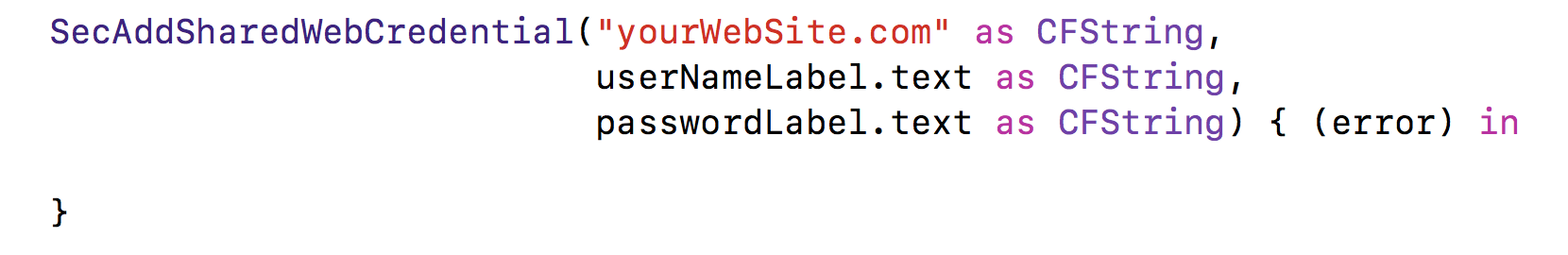I'm using Password Autofill feature in the iOS app.
I've set the needed textContentType properties to username and password respectively.
Also, I've enabled iCloud Keychain in the iOS settings.
The bar appears, I'm able to fill in the login form with the credentials from other apps. However, I'm unable to save the credentials I enter.
Is it possible to Save credentials to the keychain without associating the app with the website, like shown in the WWDC session?