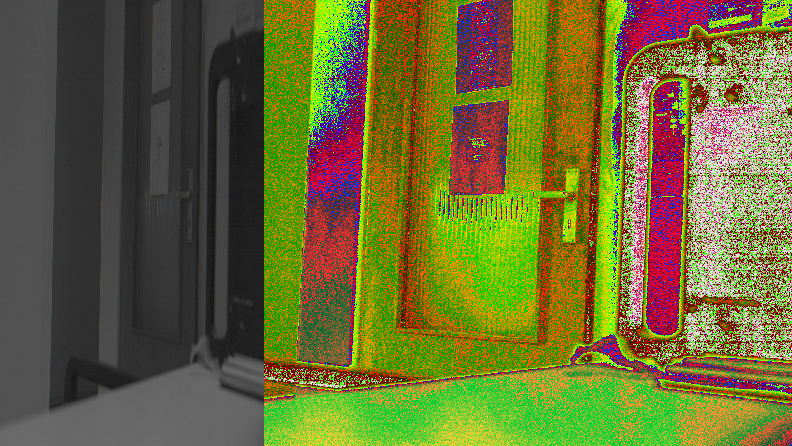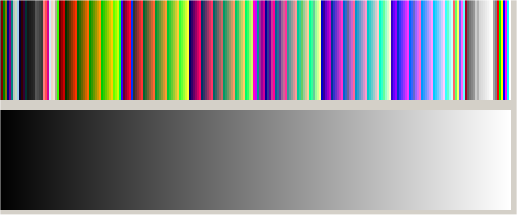I want to assign a given buffer with a bitmap in Mono8 format (Monochrome 8 Bits) to a bitmap. I then assign the resulting bitmap to a TImage component to display it. The pictures are screenshots of the resulting display.
The following code works but seems a bit wasteful:
procedure CopyToBitmapMono824(_Buffer: PByte; _Bmp: TBitmap);
var
y: Integer;
x: Integer;
ScanLine: PdzRgbTripleArray;
begin
for y := 0 to _Bmp.Height - 1 do begin
ScanLine := _Bmp.ScanLine[y];
for x := 0 to _Bmp.Width - 1 do begin
// monochrome: all 3 colors set to the same value
ScanLine[x].Red := _Buffer^;
ScanLine[x].Green := _Buffer^;
ScanLine[x].Blue := _Buffer^;
Inc(_Buffer);
end;
end;
end;
// [...]
fBmp.PixelFormat := pf24Bit;
FBmp.Monochrome := False;
CopyToBitmap(Buffer, fBmp);
I would rather use a bitmap in pf8Bit format which I tried:
procedure CopyToBitmapMono8(_Buffer: PByte; _Bmp: TBitmap);
var
y: Integer;
x: Integer;
ScanLine: PByteArray;
begin
for y := 0 to _Bmp.Height - 1 do begin
ScanLine := _Bmp.ScanLine[y];
for x := 0 to _Bmp.Width - 1 do begin
ScanLine[x] := _Buffer^;
Inc(_Buffer);
end;
end;
end;
// [...]
FBmp.PixelFormat := pf8bit;
FBmp.Monochrome := False; // I also tried Monochrome := true
CopyToBitmapMono8(Buffer, FBmp)
If MonoChrome is true, the picture only has about 1/4 of the expected width, the rest is white.
If MonoChrome is false, the picture has the expected width, but the left 1/4 of it is monochrome, the rest contains false colors.
I'm obviously missing something, but what?
EDIT: The effect that the bitmap is only 1/4 of the expected size apparently was a side effect of converting it to a JPEG for saving prior to displaying it (code that I did not show above, mea culpa). So the problem was simply that I did not set a monochrome palette for the bitmap.