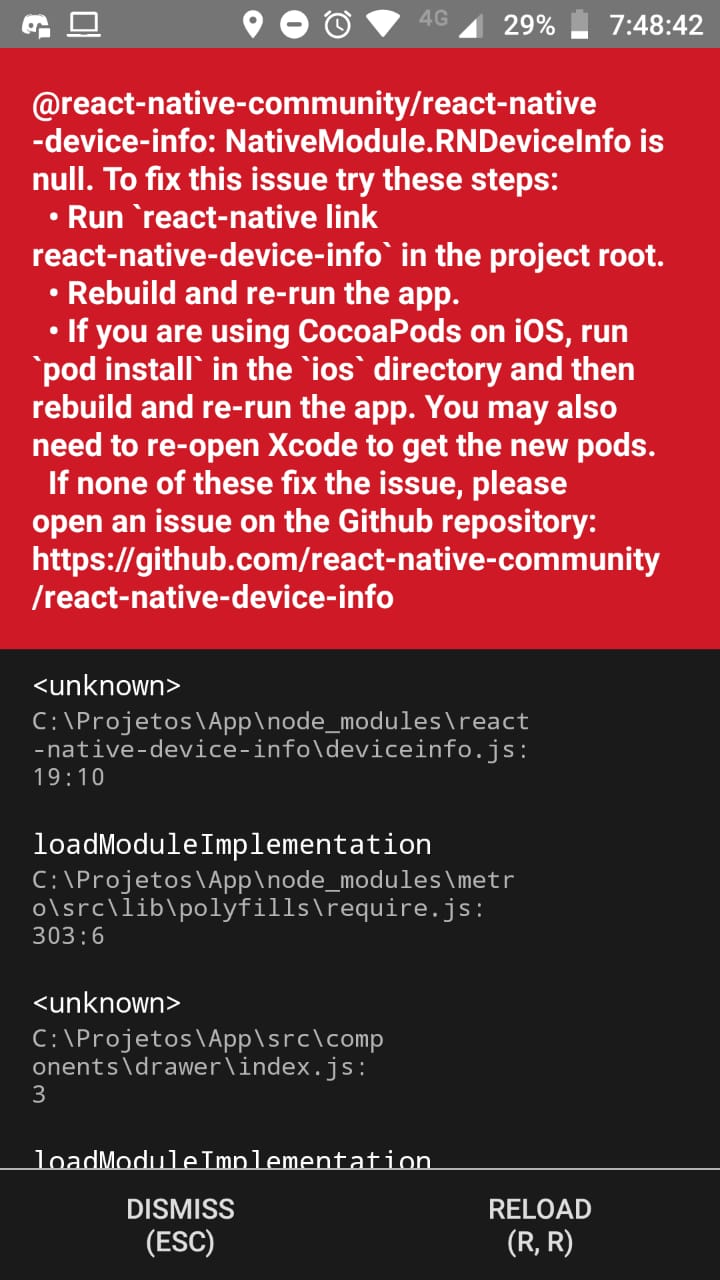Try running the command
react-native link react-native-device-info
or
cd ios && pod install && cd ..
Then try running your project again using whichever command you used to start your application react-native run-android or react-native run-ios or directly run the app from XCode.
Because starting react-native 0.60.0 or newer, most but NOT all libraries can auto-link their native modules without running react-native link package_name. And from what I've tried myself, since react-native-device-info isn't very actively updating themselves, because there isn't much reason to, they doesn't support the auto-link thing (turns out they do, but maybe on some project it doesn't work as well? at least it doesn't on mine, and I need to link it manually).
Actually, the error message itself is already quite descriptive on how to fix your problem if you actually try reading it carefully.