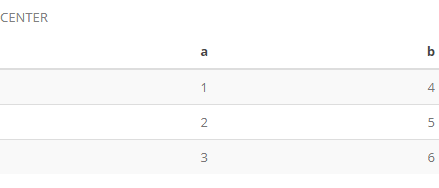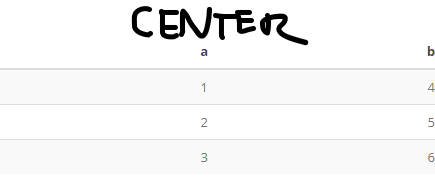Is it possible to format captions in kableExtra? I would like to center and bold a caption for a table when knitting to HTML in RMarkdown. I have tried to wrap the table in a CSS div where the text was centered, but this did not produce the intended result.
Sample table:
library(kableExtra)
kable(data.frame(a = 1:3, b = 4:6), caption = "CENTER") %>%
kable_styling(bootstrap_options = "striped")
Yields:
I would like: