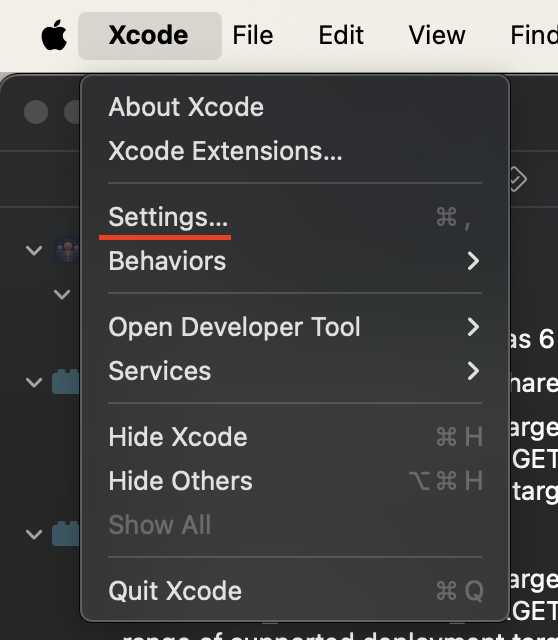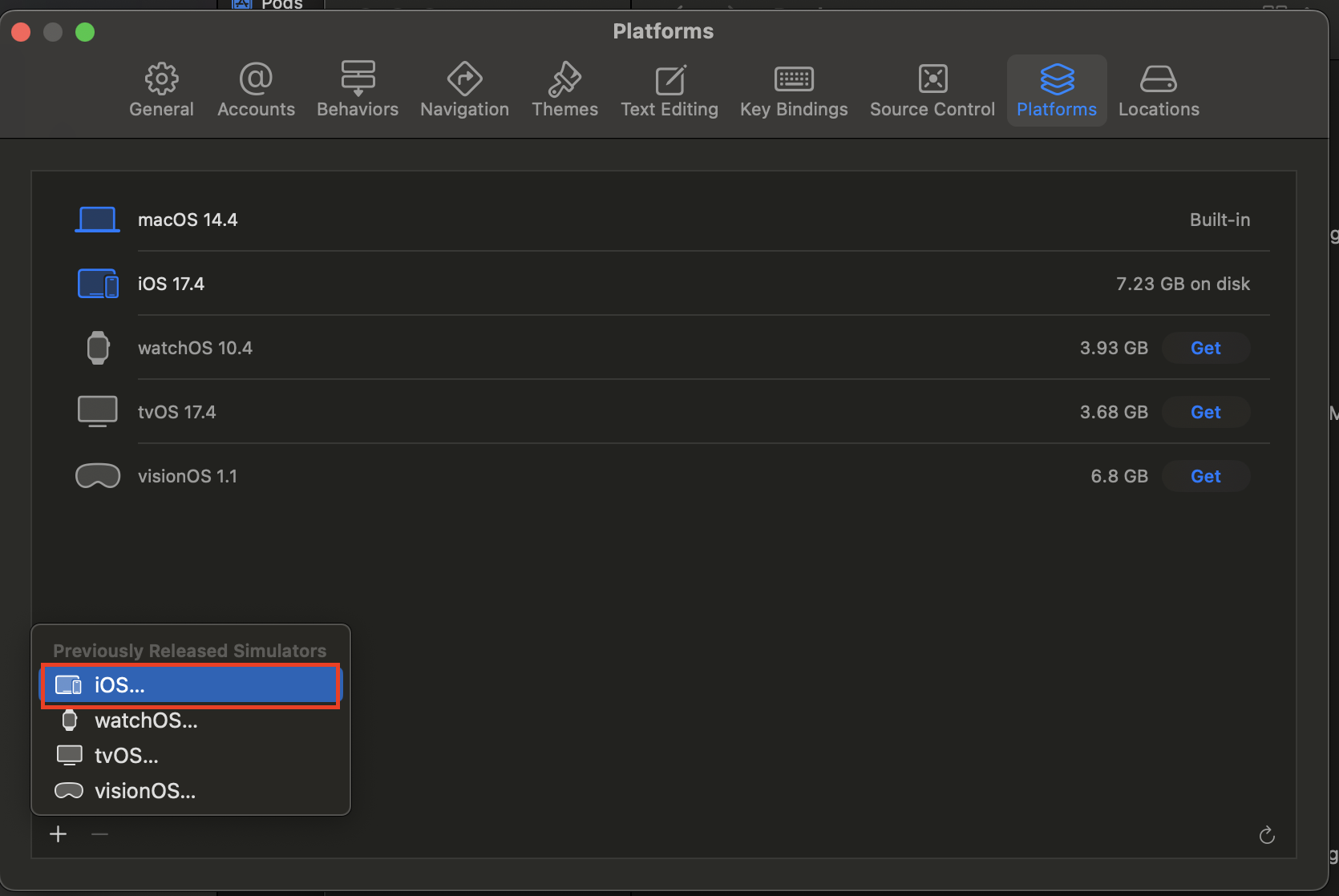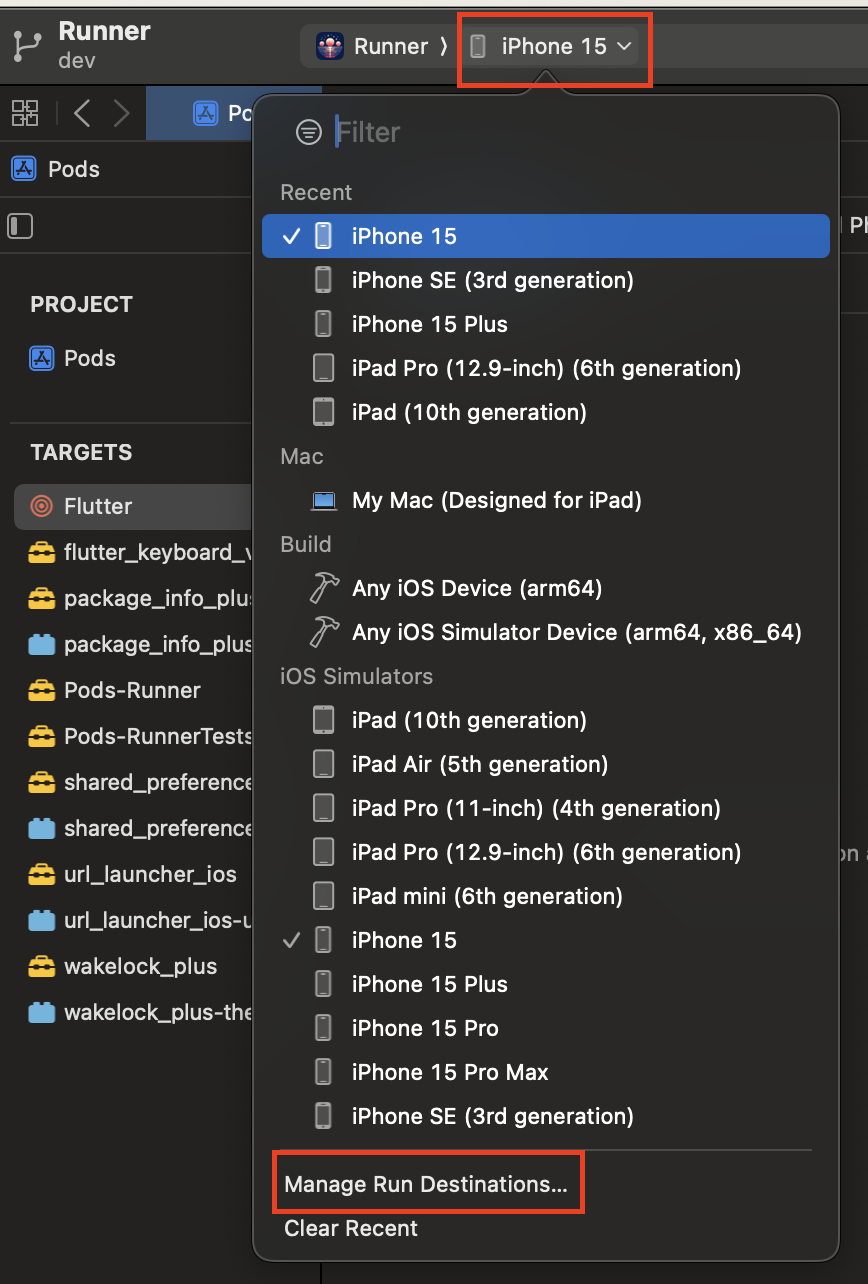I am trying to submit an iPhone app to the App Store on App Store Connect but I am getting an error that says "You must upload a screenshot for 5.5-inch iPhone displays."
However, I am using Xcode 14.3 and it does not have any simulators with 5.5 inch devices. How am I supposed to get a 5.5 inch display screenshot? Is there a way to resolve this in App Store Connect?
Note: I have read that only the largest display sizes are needed, but I uploaded 6.7 inch display screenshots and it still demands 5.5 inch display screenshots.