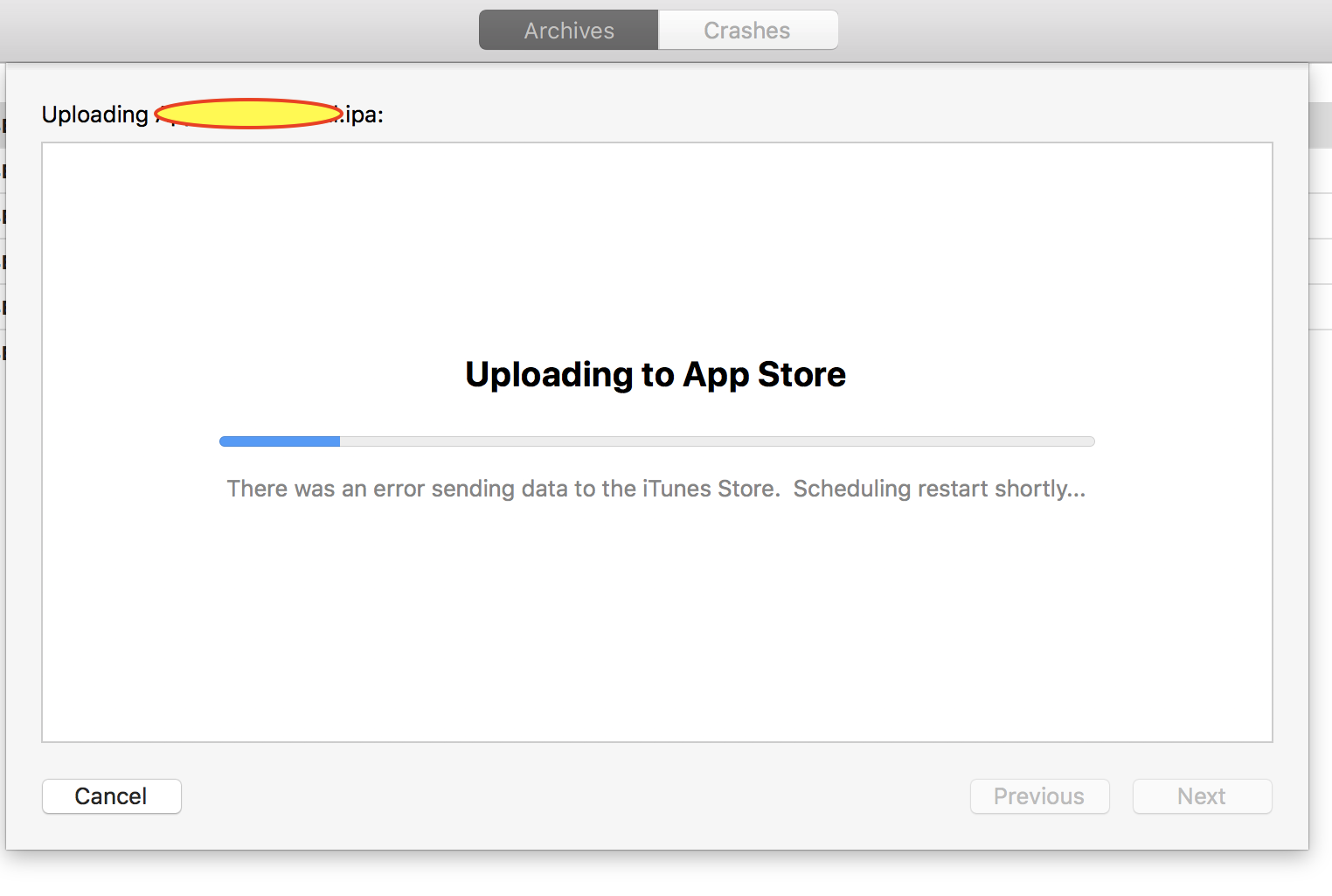I request your help with this as I have been fighting with this since last night. I have googled for hours and I can't seem to find a solution to this so I am starting to fall for desperation.
Basically, I submitted an app last week. It got rejected because of a small mistake of my part. I want to resubmit it now, but the app won't upload. I need to note I have reconfigured my network since then but I'm sure all ports are open and that nothing should be getting on the way of my app being submitted.
Most of the fixes I have attempted to do come from other SO questions. Since nothing works, I am starting to think it's an issue with Apple, but at the same time I doubt they would leave this error unnoticed for over 15 hours now.

Above is an screenshot of what I get when I try upload an app using the Application Loader. The same error shows up from Organizer if I leave it running long enough. When I use XCode, I get a Connection Timed Out error.
Amongst the solutions I have tried:
- Restart Xcode.
- Restart my Mac.
- Restart my router and modem.
- Gone Xcode > Contents > Applications > Application Loader > Contents > MacOS > itms > java > lib - Opened net.properties with TextEdit and changed the line # https.proxyPort=443 to https.proxyPort=80
- Went to preferences and left only DAV checked.
- Built my app with a different certificate and provision profile.
Finally, I am using an iMac, so answers in the lines of "go to your nearest library and use their Wi-Fi" are not really feasable.
I am open to new ideas to try.