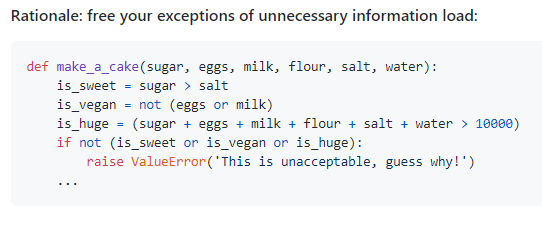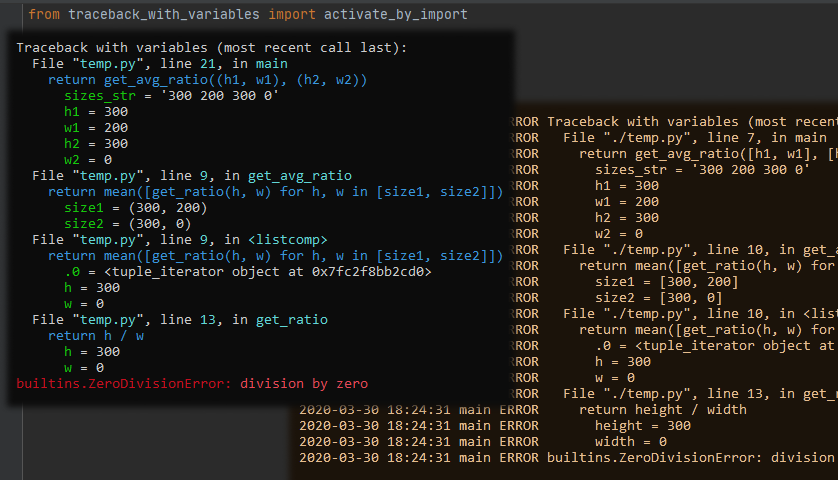When I catch unexpected error with sys.excepthook:
import sys
import traceback
def handleException(excType, excValue, trace):
print 'error'
traceback.print_exception(excType, excValue, trace)
sys.excepthook = handleException
h = 1
k = 0
print h/k
This is the output I get:
error
Traceback (most recent call last):
File "test.py", line 13, in <module>
print h/k
ZeroDivisionError: integer division or modulo by zero
How can I include variable values (h, k, ...) in traceback similar to cgitb? When I include cgitb the result is the same.