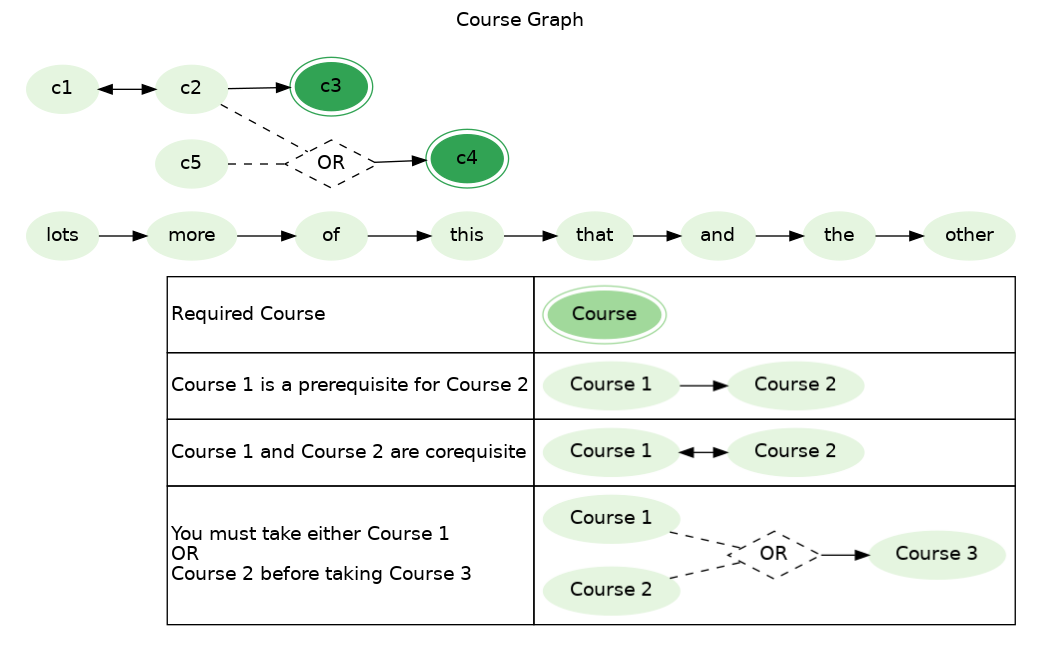I am trying to create a legend/key in Graphviz that contains, not just text, but nodes and edges. While I've read this post, the HTML table does not seem to work with what I am trying to do.
Right now, the code I am using is:
digraph G {
fontname="Helvetica";
labelloc=t;
rankdir=LR;
label="Course Graph";
node[style=filled, fontname="Helvetica", colorscheme=greens3, color=1];
subgraph cluster_key {
rank=min;
label="Key";
rankdir=LR;
kc1[label="Course", peripheries=2, color=2];
k1[shape=plaintext, style=solid, label="Required Course"]
prereq[label="Course 1"];
kc2[label="Course 2"];
prereq->kc2;
k2[shape=plaintext, style=solid, label="Course 1 is a prerequisite for Course 2"]
coreq1[label="Course 1"];
coreq2[label="Course 2"];
coreq1->coreq2[dir=both];
k3[shape=plaintext, style=solid, label="Course 1 and Course 2 are corequisite"]
or[style="dashed", color="black", shape="diamond", label="OR"];
or1[label="Course 1"];
or1 -> or[style="dashed", dir="none"];
or2[label="Course 2"];
or2 -> or[style="dashed", dir="none"];
kc3[label="Course 3"]
or->kc3;
k4[shape=plaintext, style=solid, label="You must take either Course 1 OR\nCourse 2 before taking Course 3"]
{ rank=min;k1 k2 k3 k4 }
}
c3[color=3, peripheries=2];
c4[color=3, peripheries=2];
c1->c2[dir=both];
c2->c3;
c4_reqs[style="dashed", color="black", shape="diamond", label="OR"];
c4_reqs->c4;
c2->c4_reqs[style="dashed", dir="none"];
c5->c4_reqs[style="dashed", dir="none"];
}
The result of this code is:

but I would like something more like this - preferably sized smaller: