I am writing a program and I am just curious of how to put buttons that look like in Windows 95:
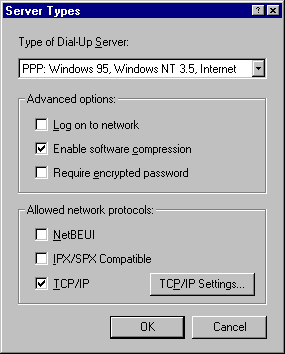
(source: aos.co.za)
I am using Visual C# Express 2010 with Winforms.
Is this possible in the compiler/IDE I described above?
I am writing a program and I am just curious of how to put buttons that look like in Windows 95:
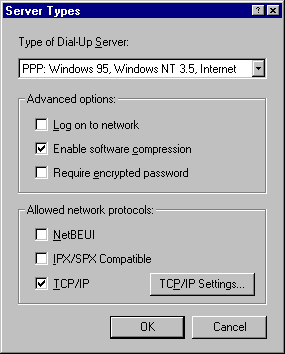
(source: aos.co.za)
I am using Visual C# Express 2010 with Winforms.
Is this possible in the compiler/IDE I described above?
Normally you should let the user make that choice. They have the ability to do so.
But, to answer the question, you need to disable the visual styles feature that was introduced in XP. Visual styles are enabled with a call to:
Application.EnableVisualStyles();
typically as the first act of your Main method. Remove that call, and your application will not be styled.
With styles:

Without styles:

© 2022 - 2024 — McMap. All rights reserved.