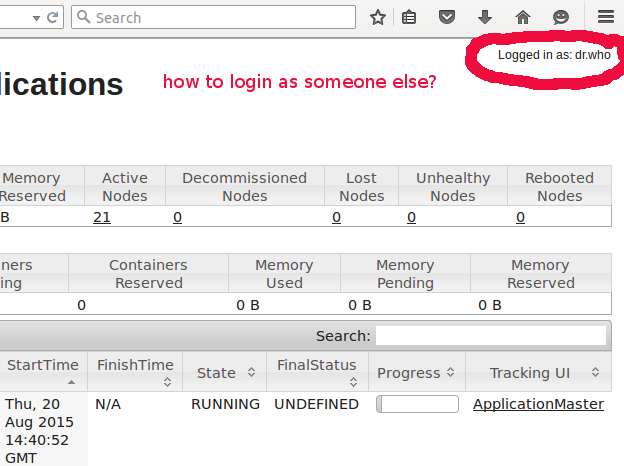Every time i try to use the Hadoop Resource Manager web interface (http://resource-manger.host:8088/cluster/) i show up logged in as dr.who.
My question, how can I login as another user? In this case i want to login as myself and have a higher lever of privileges than dr.who.