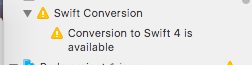I’ve been submitting my app to the App Store for test flight and after build 11, I’ve been getting failures via email from Apple:
Non-public API usage: The app contains one or more corrupted binaries. Rebuild the app and resubmit
I get no additional details from them. No method names or classes or anything.
I’ve submitted build 15, for example, which is literally an exact copy of build 11 (which went through!) with a version number bump and build 15 failed.
I believe this is an Apple error though I have no way to prove it other than the paragraph above. Builds 1-11 worked fine and were able to be uploaded and distributed.
I’m using Xcode 9.1 and 9.2, both give the same error.
I’ve also contacted Apple via DTS and they said they can’t help me.
What do I do now?