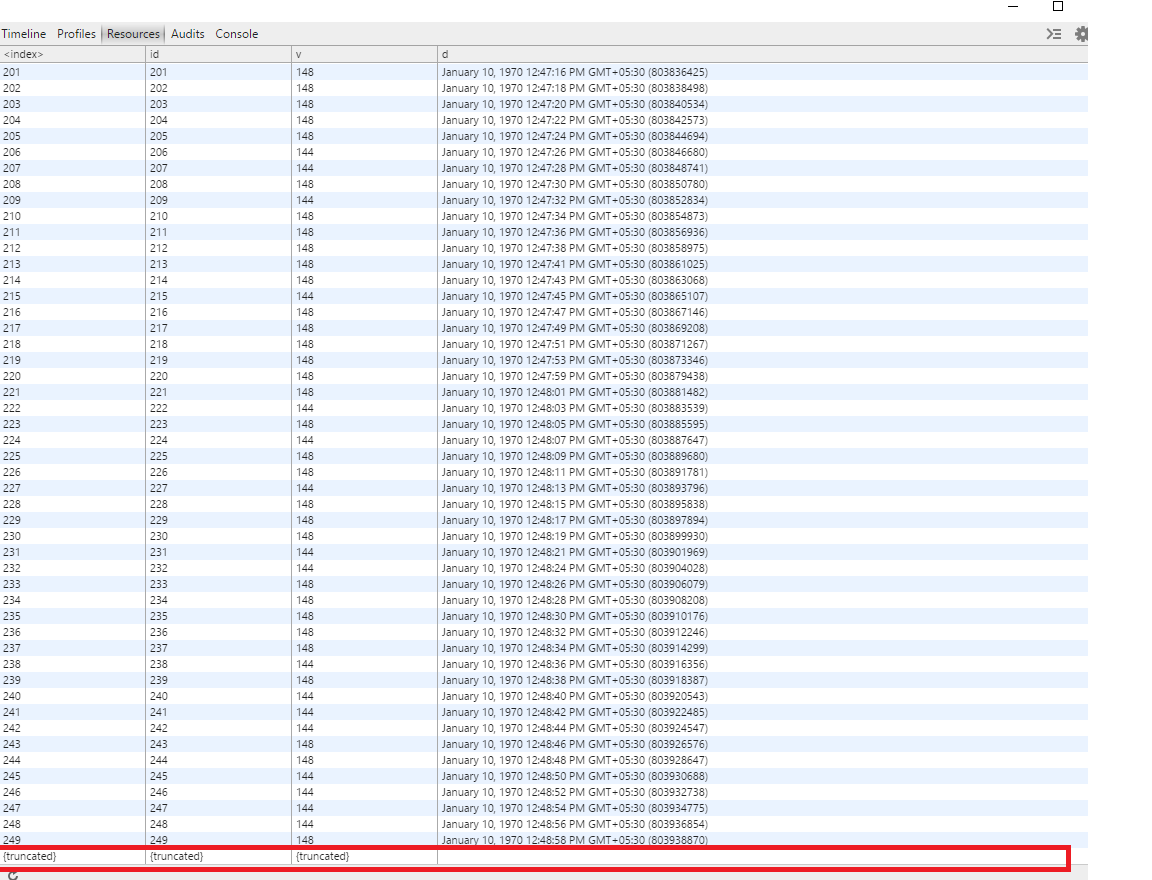The reason for this is the limit inside Stetho. In the class
com.facebook.stetho.inspector.protocol.module.Database
https://github.com/facebook/stetho/blob/36aa5bd356d9cf5893b9424b06a83dda9ec5e44f/stetho/src/main/java/com/facebook/stetho/inspector/protocol/module/Database.java
There is this info -
/**
* The protocol doesn't offer an efficient means of pagination or anything like that so
* we'll just cap the result list to some arbitrarily large number that I think folks will
* actually need in practice.
* <p>
* Note that when this limit is exceeded, a dummy row will be introduced that indicates
* truncation occurred.
*/
private static final int MAX_EXECUTE_RESULTS = 250;
And in case for Realm Stetho, it is possible to change the limit in this way-
Stetho.initialize(
Stetho.newInitializerBuilder(this)
.enableDumpapp(Stetho.defaultDumperPluginsProvider(this))
.enableWebKitInspector(RealmInspectorModulesProvider.builder(this)
.withFolder(getCacheDir())
.withMetaTables()
.withDescendingOrder()
.withLimit(100000)
.build())
.build());