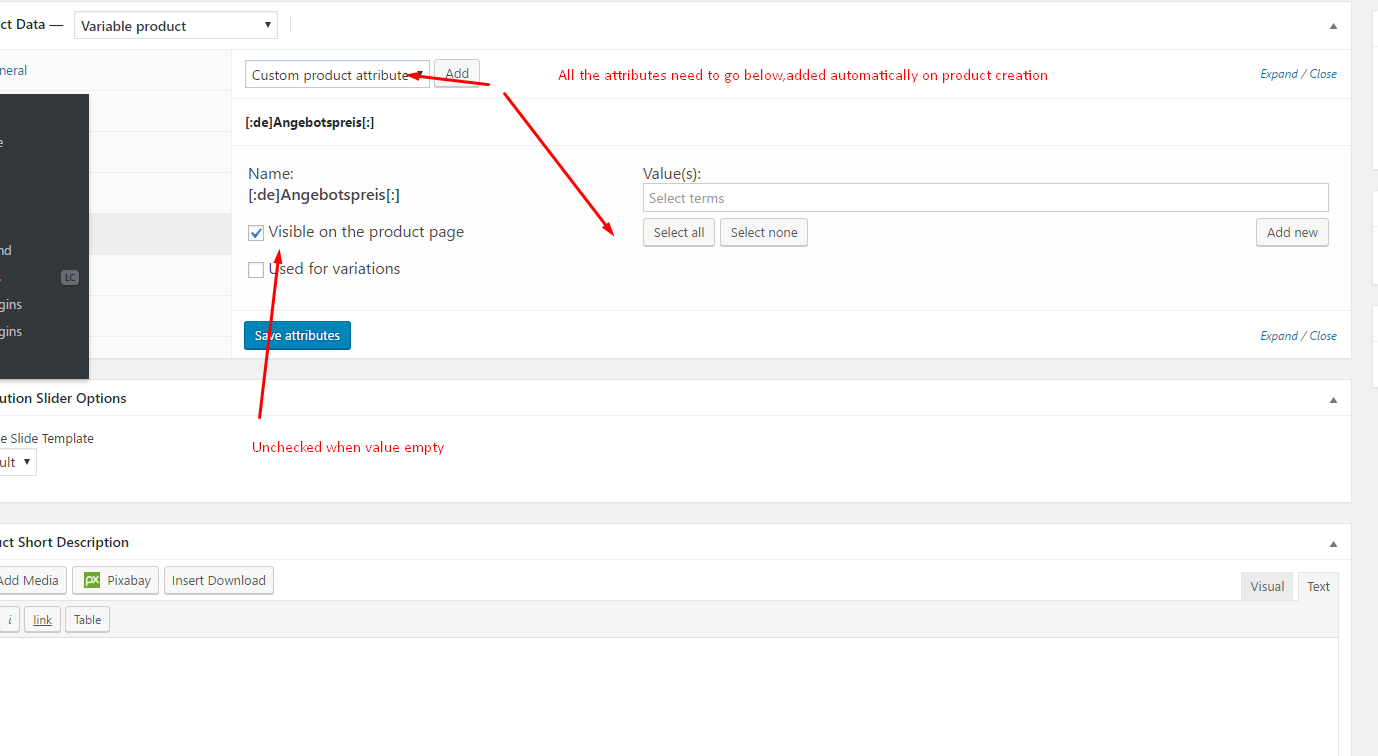Here is the way to auto add all existing product variations + terms when creating a new product.
The code (commented):
add_action( 'save_post', 'auto_add_product_attributes', 50, 3 );
function auto_add_product_attributes( $post_id, $post, $update ) {
## --- Checking --- ##
if ( $post->post_type != 'product') return; // Only products
// Exit if it's an autosave
if ( defined( 'DOING_AUTOSAVE' ) && DOING_AUTOSAVE )
return $post_id;
// Exit if it's an update
if( $update )
return $post_id;
// Exit if user is not allowed
if ( ! current_user_can( 'edit_product', $post_id ) )
return $post_id;
## --- The Settings for your product attributes --- ##
$visible = ''; // can be: '' or '1'
$variation = ''; // can be: '' or '1'
## --- The code --- ##
// Get all existing product attributes
global $wpdb;
$attributes = $wpdb->get_results( "SELECT * FROM {$wpdb->prefix}woocommerce_attribute_taxonomies" );
$position = 0; // Auto incremented position value starting at '0'
$data = array(); // initialising (empty array)
// Loop through each exiting product attribute
foreach( $attributes as $attribute ){
// Get the correct taxonomy for product attributes
$taxonomy = 'pa_'.$attribute->attribute_name;
$attribute_id = $attribute->attribute_id;
// Get all term Ids values for the current product attribute (array)
$term_ids = get_terms(array('taxonomy' => $taxonomy, 'fields' => 'ids'));
// Get an empty instance of the WC_Product_Attribute object
$product_attribute = new WC_Product_Attribute();
// Set the related data in the WC_Product_Attribute object
$product_attribute->set_id( $attribute_id );
$product_attribute->set_name( $taxonomy );
$product_attribute->set_options( $term_ids );
$product_attribute->set_position( $position );
$product_attribute->set_visible( $visible );
$product_attribute->set_variation( $variation );
// Add the product WC_Product_Attribute object in the data array
$data[$taxonomy] = $product_attribute;
$position++; // Incrementing position
}
// Get an instance of the WC_Product object
$product = wc_get_product( $post_id );
// Set the array of WC_Product_Attribute objects in the product
$product->set_attributes( $data );
$product->save(); // Save the product
}
Code goes in function.php file of your active child theme (or active theme). tested and works.