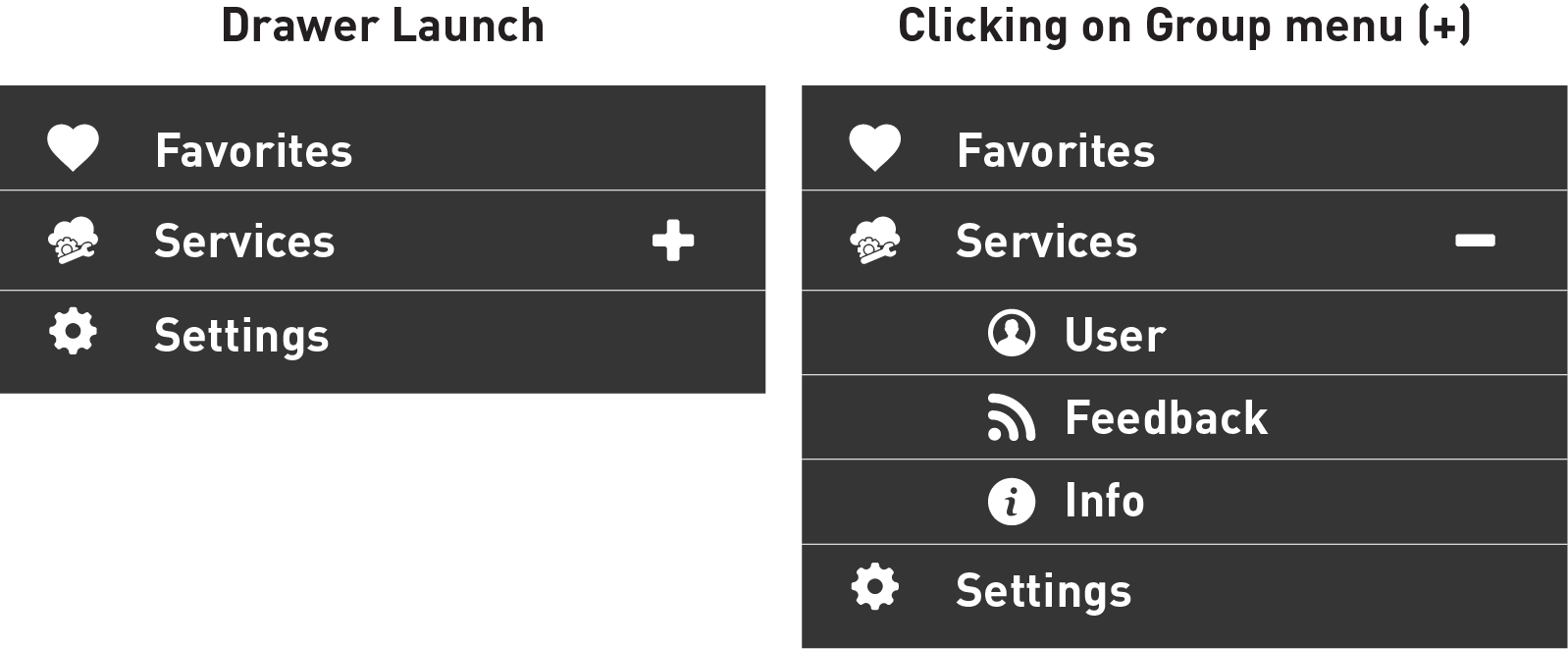Download source code from here (Navigation drawer with expandablelistview in android)
MainActivity.java
package com.deepshikha.navigationdrawer;
import android.support.v4.widget.DrawerLayout;
import android.support.v7.app.AppCompatActivity;
import android.os.Bundle;
import android.util.Log;
import android.view.Gravity;
import android.view.View;
import android.view.ViewGroup;
import android.widget.ExpandableListAdapter;
import android.widget.ExpandableListView;
import android.widget.RelativeLayout;
import android.widget.TextView;
import org.json.JSONArray;
import org.json.JSONException;
import org.json.JSONObject;
import java.io.IOException;
import java.io.InputStream;
import java.util.ArrayList;
public class MainActivity extends AppCompatActivity {
ArrayList<Model_country> al_main = new ArrayList<>();
ExpandableListView ev_list;
CountryAdapter obj_adapter;
String TAG = "MainActivity";
private DrawerLayout mDrawerLayout;
HomeFragment fragment;
TextView tv_name;
RelativeLayout rl_menu;
@Override
protected void onCreate(Bundle savedInstanceState) {
super.onCreate(savedInstanceState);
setContentView(R.layout.activity_main);
fn_data();
init();
}
private void init() {
getSupportActionBar().hide();
ev_list = (ExpandableListView) findViewById(R.id.ev_menu);
tv_name = (TextView) findViewById(R.id.tv_name);
rl_menu = (RelativeLayout) findViewById(R.id.rl_menu);
mDrawerLayout = (DrawerLayout) findViewById(R.id.drawer_layout);
obj_adapter = new CountryAdapter(MainActivity.this, al_main);
ev_list.setAdapter(obj_adapter);
ev_list.setOnGroupClickListener(new ExpandableListView.OnGroupClickListener() {
@Override
public boolean onGroupClick(ExpandableListView parent, View v,
int groupPosition, long id) {
setListViewHeight(parent, groupPosition);
return false;
}
});
setExpandableListViewHeightBasedOnChildren(ev_list);
fragment = new HomeFragment();
Bundle bundle = new Bundle();
bundle.putString("name", al_main.get(0).getStr_country());
bundle.putString("des", al_main.get(0).getAl_state().get(0).getStr_description());
bundle.putString("dish", al_main.get(0).getAl_state().get(0).getStr_name());
bundle.putString("image", al_main.get(0).getAl_state().get(0).getStr_image());
tv_name.setText(al_main.get(0).getStr_country());
fragment.setArguments(bundle);
getSupportFragmentManager().beginTransaction().replace(R.id.content_frame, fragment, "HomeFragment").addToBackStack("null").commit();
rl_menu.setOnClickListener(new View.OnClickListener() {
@Override
public void onClick(View view) {
mDrawerLayout.openDrawer(Gravity.LEFT);
}
});
}
private void setListViewHeight(ExpandableListView listView, int group) {
ExpandableListAdapter listAdapter = (ExpandableListAdapter) listView.getExpandableListAdapter();
int totalHeight = 0;
int desiredWidth = View.MeasureSpec.makeMeasureSpec(listView.getWidth(),
View.MeasureSpec.EXACTLY);
for (int i = 0; i < listAdapter.getGroupCount(); i++) {
View groupItem = listAdapter.getGroupView(i, false, null, listView);
groupItem.measure(desiredWidth, View.MeasureSpec.UNSPECIFIED);
totalHeight += groupItem.getMeasuredHeight();
if (((listView.isGroupExpanded(i)) && (i != group))
|| ((!listView.isGroupExpanded(i)) && (i == group))) {
for (int j = 0; j < listAdapter.getChildrenCount(i); j++) {
View listItem = listAdapter.getChildView(i, j, false, null,
listView);
listItem.measure(desiredWidth, View.MeasureSpec.UNSPECIFIED);
totalHeight += listItem.getMeasuredHeight();
}
}
}
ViewGroup.LayoutParams params = listView.getLayoutParams();
int height = totalHeight
+ (listView.getDividerHeight() * (listAdapter.getGroupCount() - 1));
/* if (height < 10)
height = 200;*/
params.height = height;
listView.setLayoutParams(params);
listView.requestLayout();
}
private void fn_data() {
String str_data = loadJSONFromAsset();
try {
JSONObject jsonObject_country = new JSONObject(str_data);
JSONArray jsonArray_country = jsonObject_country.getJSONArray("country");
al_main = new ArrayList<>();
for (int i = 0; i < jsonArray_country.length(); i++) {
Model_country obj_country = new Model_country();
JSONObject jsonObject = jsonArray_country.getJSONObject(i);
JSONArray jsonArray_dishes = jsonObject.getJSONArray("dishes");
ArrayList<Model_Dish> al_dishes = new ArrayList<>();
for (int j = 0; j < jsonArray_dishes.length(); j++) {
JSONObject jsonObject_dishes = jsonArray_dishes.getJSONObject(j);
Model_Dish obj_dish = new Model_Dish();
obj_dish.setStr_name(jsonObject_dishes.getString("dishname"));
obj_dish.setStr_description(jsonObject_dishes.getString("description"));
obj_dish.setStr_image(jsonObject_dishes.getString("image"));
al_dishes.add(obj_dish);
}
obj_country.setAl_state(al_dishes);
obj_country.setStr_country(jsonObject.getString("name"));
al_main.add(obj_country);
}
} catch (JSONException e) {
e.printStackTrace();
}
}
public static void setExpandableListViewHeightBasedOnChildren(ExpandableListView expandableListView) {
CountryAdapter adapter = (CountryAdapter) expandableListView.getExpandableListAdapter();
if (adapter == null) {
return;
}
int totalHeight = expandableListView.getPaddingTop() + expandableListView.getPaddingBottom();
for (int i = 0; i < adapter.getGroupCount(); i++) {
View groupItem = adapter.getGroupView(i, false, null, expandableListView);
groupItem.measure(View.MeasureSpec.UNSPECIFIED, View.MeasureSpec.UNSPECIFIED);
totalHeight += groupItem.getMeasuredHeight();
if (expandableListView.isGroupExpanded(i)) {
for (int j = 0; j < adapter.getChildrenCount(i); j++) {
View listItem = adapter.getChildView(i, j, false, null, expandableListView);
listItem.setLayoutParams(new ViewGroup.LayoutParams(View.MeasureSpec.UNSPECIFIED, View.MeasureSpec.UNSPECIFIED));
listItem.measure(View.MeasureSpec.makeMeasureSpec(0,
View.MeasureSpec.UNSPECIFIED), View.MeasureSpec
.makeMeasureSpec(0, View.MeasureSpec.UNSPECIFIED));
totalHeight += listItem.getMeasuredHeight();
}
}
}
ViewGroup.LayoutParams params = expandableListView.getLayoutParams();
int height = totalHeight + expandableListView.getDividerHeight() * (adapter.getGroupCount() - 1);
if (height < 10)
height = 100;
params.height = height;
expandableListView.setLayoutParams(params);
expandableListView.requestLayout();
}
public String loadJSONFromAsset() {
String json = null;
try {
InputStream is = getAssets().open("dishes.json");
int size = is.available();
byte[] buffer = new byte[size];
is.read(buffer);
is.close();
json = new String(buffer, "UTF-8");
} catch (IOException ex) {
ex.printStackTrace();
return null;
}
Log.e(TAG, "Json response " + json);
return json;
}
public void fn_selectedPosition(int group, int child) {
fragment = new HomeFragment();
Bundle bundle = new Bundle();
bundle.putString("name", al_main.get(group).getStr_country());
bundle.putString("des", al_main.get(group).getAl_state().get(child).getStr_description());
bundle.putString("dish", al_main.get(group).getAl_state().get(child).getStr_name());
bundle.putString("image", al_main.get(group).getAl_state().get(child).getStr_image());
fragment.setArguments(bundle);
getSupportFragmentManager().beginTransaction().replace(R.id.content_frame, fragment, "HomeFragment").addToBackStack("null").commit();
mDrawerLayout.closeDrawer(Gravity.LEFT);
tv_name.setText(al_main.get(group).getStr_country());
}
@Override
public void onBackPressed() {
super.onBackPressed();
finish();
}
}
CountryAdapter.java
package com.deepshikha.navigationdrawer;
import android.content.Context;
import android.view.LayoutInflater;
import android.view.View;
import android.view.ViewGroup;
import android.widget.BaseExpandableListAdapter;
import android.widget.TextView;
import java.util.ArrayList;
/**
* Created by deepshikha on 12/7/17.
*/
public class CountryAdapter extends BaseExpandableListAdapter {
Context context;
ArrayList<Model_country> al_country;
public CountryAdapter(Context context, ArrayList<Model_country> al_country) {
this.context = context;
this.al_country = al_country;
}
@Override
public int getGroupCount() {
return al_country.size();
}
@Override
public int getChildrenCount(int i) {
return al_country.get(i).getAl_state().size();
}
@Override
public Object getGroup(int i) {
return al_country.get(i);
}
@Override
public Object getChild(int i, int i1) {
return al_country.get(i).getAl_state().get(i1);
}
@Override
public long getGroupId(int i) {
return i;
}
@Override
public long getChildId(int i, int i1) {
return i1;
}
@Override
public boolean hasStableIds() {
return false;
}
@Override
public View getGroupView(int i, boolean b, View view, ViewGroup viewGroup) {
if (view==null){
LayoutInflater layoutInflater = (LayoutInflater) this.context
.getSystemService(Context.LAYOUT_INFLATER_SERVICE);
view = layoutInflater.inflate(R.layout.adapter_header, null);
}
TextView tv_state = (TextView)view.findViewById(R.id.tv_name);
tv_state.setText(al_country.get(i).getStr_country());
return view;
}
@Override
public View getChildView(final int i, final int i1, boolean b, View view, ViewGroup viewGroup) {
if (view==null){
LayoutInflater layoutInflater = (LayoutInflater) this.context
.getSystemService(Context.LAYOUT_INFLATER_SERVICE);
view = layoutInflater.inflate(R.layout.adapter_childview, null);
}
TextView tv_state = (TextView)view.findViewById(R.id.tv_name);
tv_state.setText(al_country.get(i).getAl_state().get(i1).getStr_name());
tv_state.setOnClickListener(new View.OnClickListener() {
@Override
public void onClick(View view) {
((MainActivity)context).fn_selectedPosition(i,i1);
}
});
return view;
}
@Override
public boolean isChildSelectable(int i, int i1) {
return false;
}
}
Thanks!