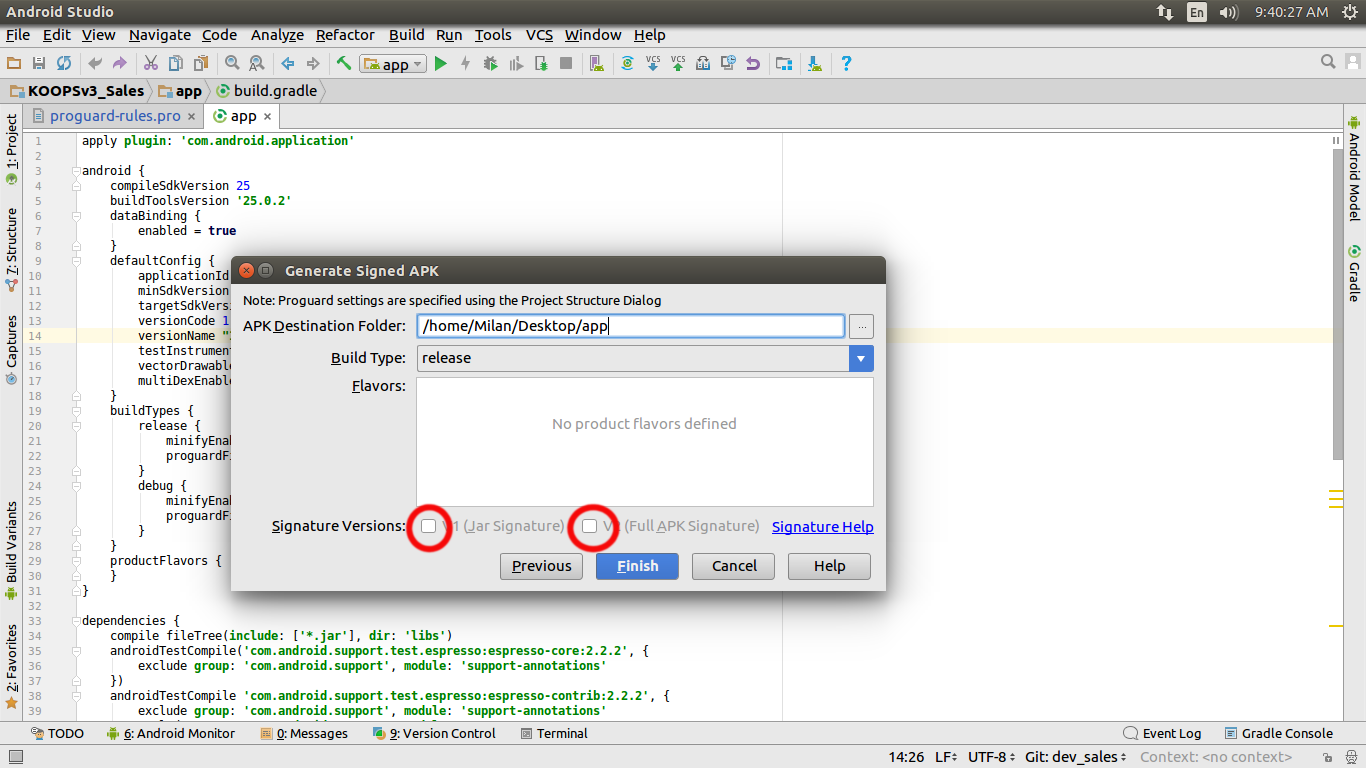Android Studio 2.3 Generate Signed Apk Second Step Signature Verification v1(Jar Signature), v2(Full Apk Signature) How to enabled ?
Signed Apk Second Step screenshot below gradle files:
My build.gradle file is :-
android {
compileSdkVersion 25
buildToolsVersion '25.0.2'
dataBinding {
enabled = true
}
defaultConfig {
applicationId 'com.revolution.it'
minSdkVersion 15
targetSdkVersion 25
versionCode 1
versionName "1.0"
testInstrumentationRunner "android.support.test.runner.AndroidJUnitRunner"
vectorDrawables.useSupportLibrary true
multiDexEnabled true
}
buildTypes {
release {
minifyEnabled false
proguardFiles getDefaultProguardFile('proguard-android.txt'), 'proguard-rules.pro'
}
debug {
minifyEnabled false
proguardFiles getDefaultProguardFile('proguard-android.txt'), 'proguard-rules.pro'
}
}
productFlavors {
}
}
dependencies {
compile fileTree(include: ['*.jar'], dir: 'libs')
androidTestCompile('com.android.support.test.espresso:espresso-core:2.2.2', {
exclude group: 'com.android.support', module: 'support-annotations'
})
androidTestCompile 'com.android.support.test.espresso:espresso-contrib:2.2.2', {
exclude group: 'com.android.support', module: 'support-annotations'
exclude group: 'com.android.support', module: 'support-v4'
exclude group: 'com.android.support', module: 'design'
exclude group: 'com.android.support', module: 'recyclerview-v7'
}
compile 'com.android.support:appcompat-v7:25.1.0'
compile 'com.android.support:design:25.1.0'
compile 'com.android.support:support-v4:25.1.0'
compile 'com.squareup.retrofit2:retrofit:2.1.0'
compile 'com.squareup.retrofit2:converter-gson:2.1.0'
compile 'com.squareup.okhttp3:logging-interceptor:3.3.1'
compile 'uk.co.chrisjenx:calligraphy:2.2.0'
compile 'org.greenrobot:eventbus:3.0.0'
compile 'com.squareup.picasso:picasso:2.5.2'
compile 'com.google.firebase:firebase-messaging:10.0.1'
compile 'com.google.firebase:firebase-crash:10.0.1'
compile 'org.apache.directory.studio:org.apache.commons.io:2.4'
// Image and file picker
compile 'com.droidninja:filepicker:1.0.8'
compile 'com.android.support:multidex:1.0.1'
compile 'com.google.android.gms:play-services-location:10.0.1'
testCompile 'junit:junit:4.12'
debugCompile 'com.amitshekhar.android:debug-db:1.0.0'
}
apply plugin: 'com.google.gms.google-services'