I love David Gohel's Officer and Flextable packages and they are really a flexible alternative to write word document reports with complex layouts which are not achievable in R markdown.
I have created custom styles for paragraphs and tables using officer, but now I am using flextable to customise the formatting on individual cells, although they always seem to be in arial font, regardless of the font in the word document (calibri).
Is there a particular style from the word document that flextable uses or is there a command to amend the font.
The closest I have come to an answer so far is the options("ReporteRs-default-font" = "Arial") function. Is there an equivalent command for officer or flextable?
Thanks very much for any guidance.

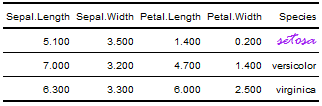
styleand provide afp_textobject with the correct font name – Bougainvillefont()allow me to change the default font for all flextables? I am thinking of something like options(flextable.font = "Times New Roman"). – Suppurative