I have an App Service app and a development slot
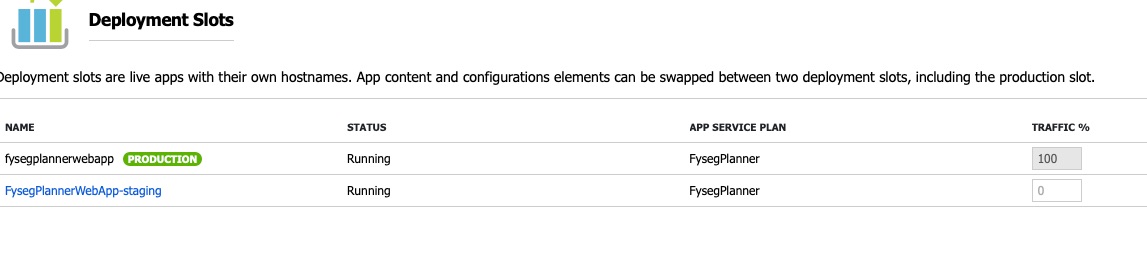
But when I publish I can not select the slot
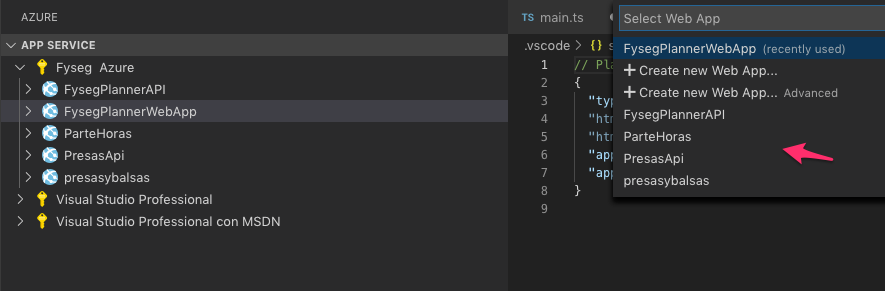
Any idea please?
Regards
The solution is right click the slot in VSCode and execute Deploy slot command
Thanks
As @kintela has identified it can be done by right clicking on the slot. But this does not always work as there seems to be a bug in the AZ VS Code extension that sometimes doesn't allow the slot to be selected for deployment even if it is right-clicked on.
It is possible to instead deploy from the AZ CLI. You'll first need to zip the contents of your dist folder.
Then:
az webapp deployment source config-zip --resource-group [resource-group] --name [web-app-name] --src [./path/source.zip] —slot [staging-slot-name]
© 2022 - 2024 — McMap. All rights reserved.
dotnet publish -c releaseand then deploy to a slot like mentioned in this answer and selecting thepublishfolder which contains theweb.config. – Muimuir