I'm trying to import the Superset dashboard through API but currently not successful yet. I'm following Superset API docs to import with endpoint:
/api/v1/dashboard/import
My import payload as below:
POST /api/v1/dashboard/import/ HTTP/1.1
Host: localhost:8088
Authorization: Bearer <access token>
Content-Length: 289
Content-Type: multipart/form-data; boundary=----WebKitFormBoundary7MA4YWxkTrZu0gW
----WebKitFormBoundary7MA4YWxkTrZu0gW
Content-Disposition: form-data; name="formData"; filename="20210615_065115.json"
Content-Type: application/json
(data)
----WebKitFormBoundary7MA4YWxkTrZu0gW
Content-Disposition: form-data; name="overwrite"
True
----WebKitFormBoundary7MA4YWxkTrZu0gW
I got a response with status 200 but the dashboard was not imported, and in the preview response on Postman I got this output:
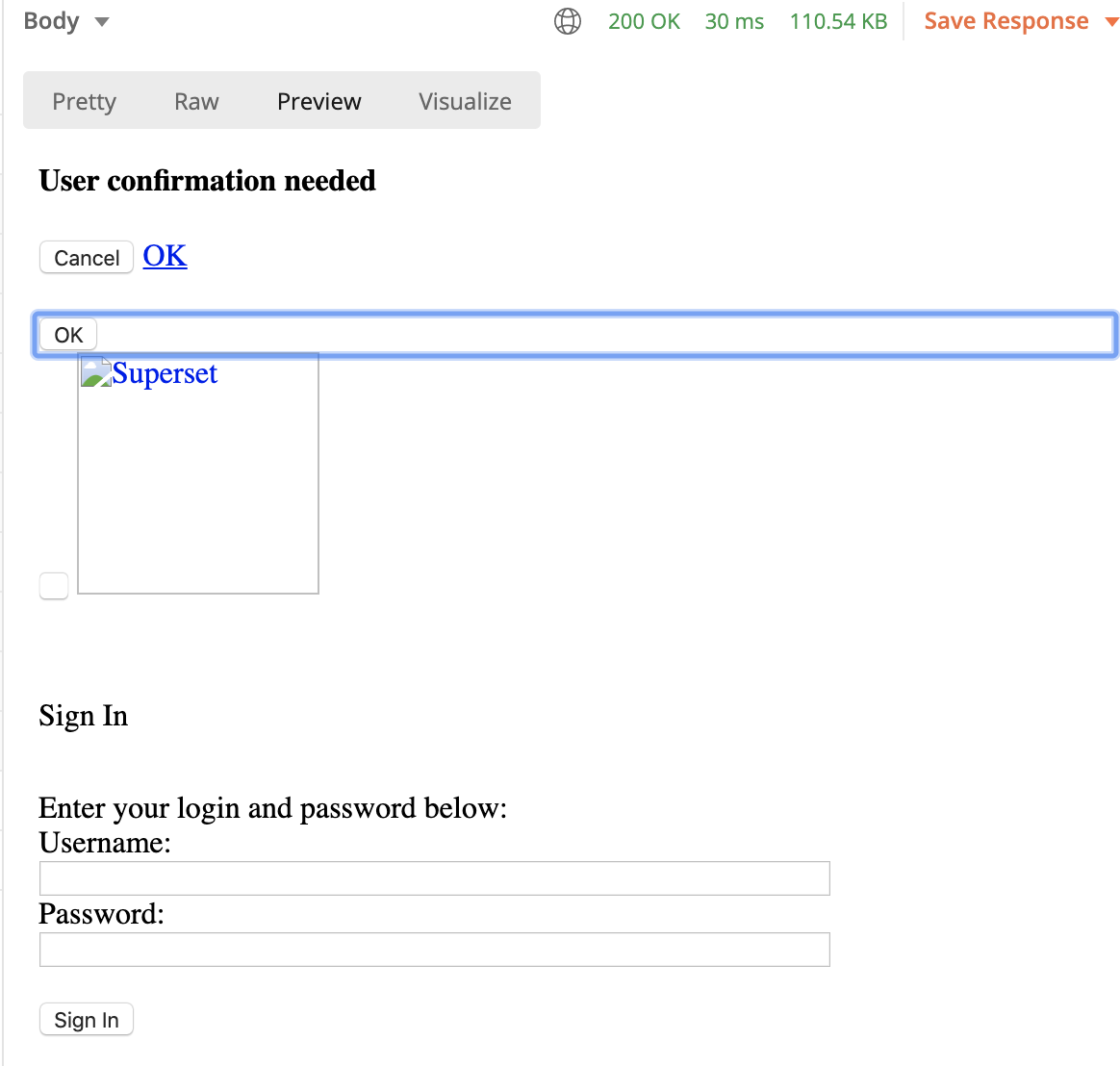
Anybody can help with this issue?
