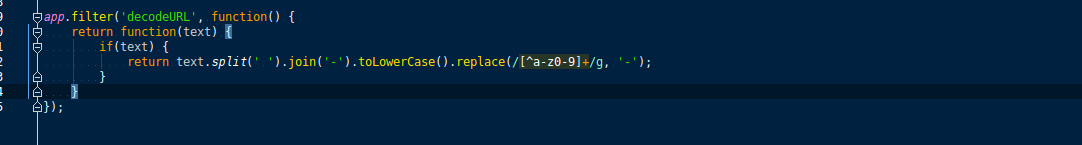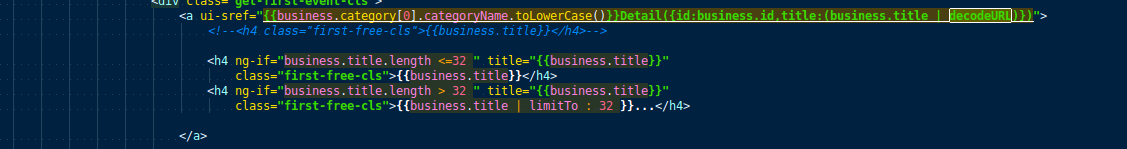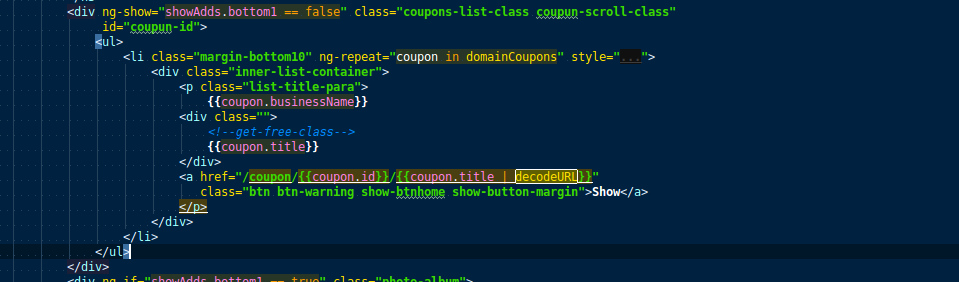I have a resource defined as follows:
app.factory("DatumItem", function($resource) {
return $resource('/data/:id', {id: '@id'});
});
In my view I have:
<div ng-click="go('/datum/' + d.to_param)">Test</div>
where go() is defined in my controller as:
$scope.go = function (params) {
$location.path(params);
};
For the item in question, d.param is equal to
TkZUOWZwcnc9Uldo%0ASzRvd2FiWk
But when I call DatumItem.get() with the correct ID, it is changing the id to
TkZUOWZwcnc9Uldo%250ASzRvd2FiWk
Is there a way to prevent the % from being encoded to a %25 in this case?
I've tried a combination of using encodeURI, encodeURIComponent to no avail.
any help would be greatly appreciated, thanks!