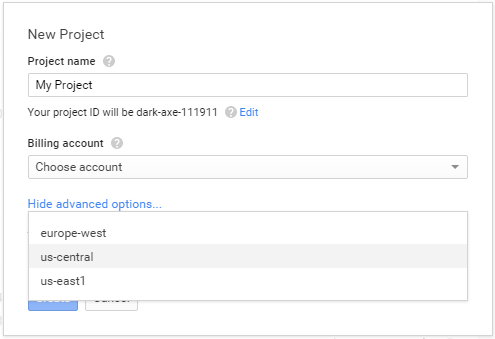I have followed the tutorial https://cloud.google.com/nodejs/getting-started/hello-world (deploying to Google Cloud Platform hello world application on node.js) and after last command:
$ gcloud preview app deploy app.yaml --promote
I get:
Copying files to Google Cloud Storage... Synchronizing files to [gs://staging.first-server-1117.appspot.com/]. Updating module [default]...failed. ERROR: (gcloud.preview.app.deploy) Error Response: [13] Managed VMs can not be hosted in the application's region. (e~) Version: 20151103t135918.388305842753805715
It happens even with unselected timezone.
Why it can happens? Or how it can be fixed?
Thanks.