Below, I have R code that plots a grouped bar plot.
group_name = c('A_1x', 'A_1x', 'A_2x', 'A_2x', 'A_3x', 'A_3x', 'A_4x', 'A_4x')
mydata2 <- data.frame(mygroup = group_name,
mysubgroup = factor(c("Yes", "No"),
levels = c("Yes", "No")),
value = c(60,40,90,10,55,45,88,12))
ggplot(mydata2, aes(mygroup, value, fill = mysubgroup)) +
geom_bar(position = "dodge", width = 0.5, stat = "identity")+
coord_flip()
Currently, the plot looks like below. However, I want to show expressions in the x axis as shown in the below picture.
I have tried this:
group_name = c(expression(A[1*x]),expression(A[1*x]),
expression(A[2*x]),expression(A[2*x]),
expression(A[3*x]),expression(A[3*x]),
expression(A[4*x]),expression(A[4*x]))
But it gives the following error:
Error in as.data.frame.default(x[[i]], optional = TRUE) :
cannot coerce class ""expression"" to a data.frame
How to fix it?

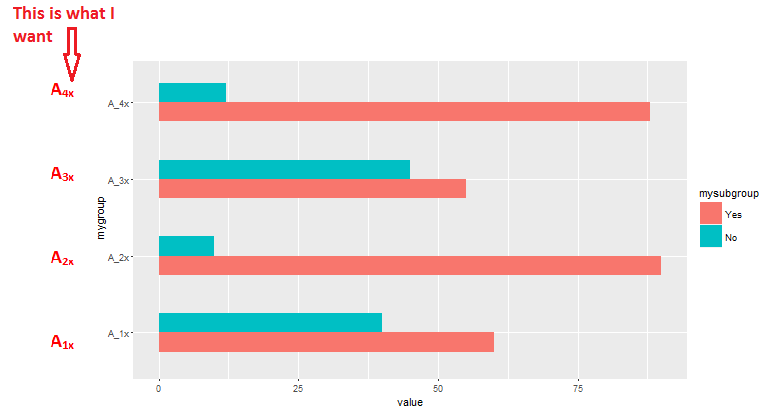
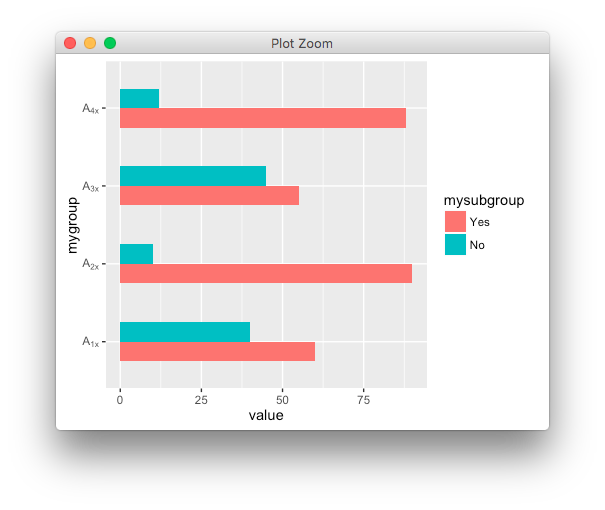
scale_x_discrete(labels=sapply(paste0("A[", 1:4, "*x]"), function(i) parse(text=i)))– Caius