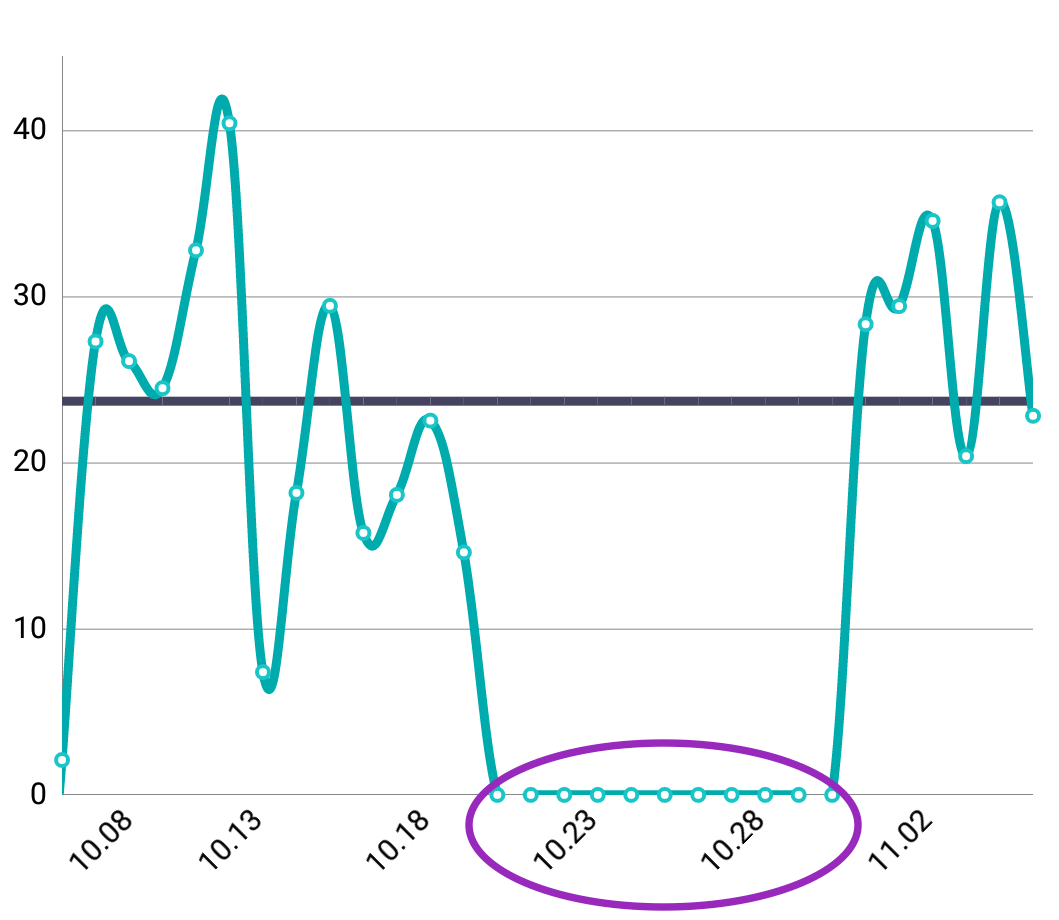I'm using MPAndroidChart to display my data in a line graph. For each date I have its own value.
This works just fine. What I want to do now is to not draw the 0 values, but instead draw the line between 2 adjacent non-zero values (like a trend-line), while keep showing the dates on the x-axis for the zero values.
The desired graph should look similar to this graph:
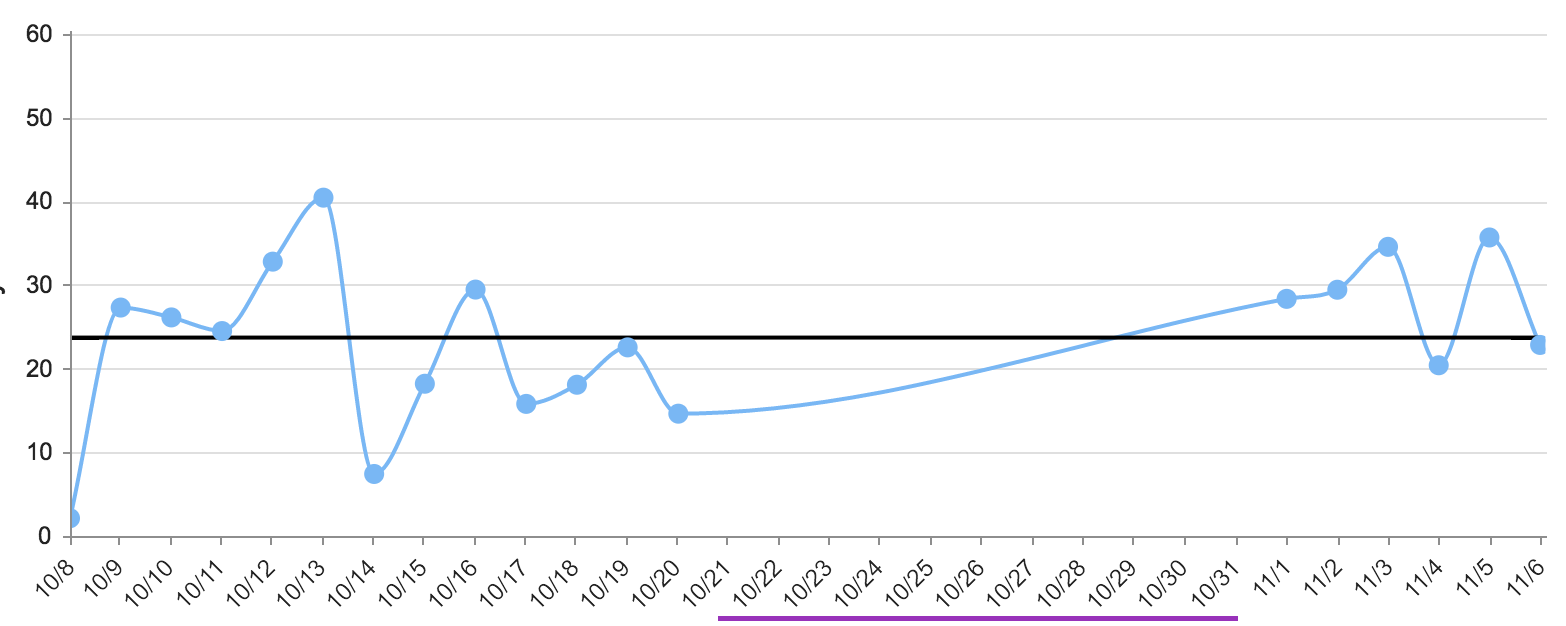
How can I achieve this behavior?