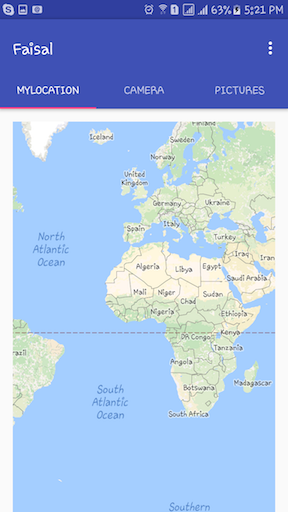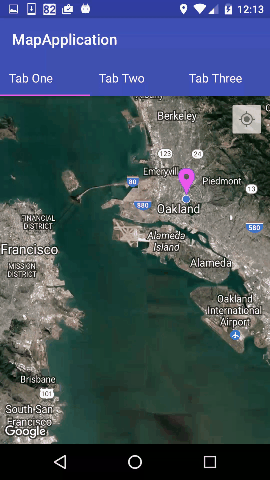I made an app in which I have displayed a Google Map with GPS location marker on my location. This map is on the 1st tab, and I also have two other tabs as shown in picture below
Now I am facing an issue i.e. when I move from tab 1 to tab 2 and then to tab 1 it works perfectly, but when I move to tab 3 and then move back to tab 1 or tab 2, the app crashes and giving the following exception in LogCat:
01-27 18:35:26.190 9414-9414/com.example.accurat.faisal E/AndroidRuntime: FATAL EXCEPTION: main
Process: com.example.accurat.faisal, PID: 9414
android.view.InflateException: Binary XML file line #26: Binary XML file line #26: Error inflating class fragment
at android.view.LayoutInflater.inflate(LayoutInflater.java:551)
at android.view.LayoutInflater.inflate(LayoutInflater.java:429)
at com.example.accurat.faisal.MyLocation.onCreateView(MyLocation.java:62)
at android.support.v4.app.Fragment.performCreateView(Fragment.java:2184)
at android.support.v4.app.FragmentManagerImpl.moveToState(FragmentManager.java:1298)
at android.support.v4.app.FragmentManagerImpl.moveFragmentsToInvisible(FragmentManager.java:2323)
at android.support.v4.app.FragmentManagerImpl.executeOpsTogether(FragmentManager.java:2136)
at android.support.v4.app.FragmentManagerImpl.optimizeAndExecuteOps(FragmentManager.java:2092)
at android.support.v4.app.FragmentManagerImpl.execSingleAction(FragmentManager.java:1969)
at android.support.v4.app.BackStackRecord.commitNowAllowingStateLoss(BackStackRecord.java:620)
at android.support.v4.app.FragmentPagerAdapter.finishUpdate(FragmentPagerAdapter.java:143)
at android.support.v4.view.ViewPager.populate(ViewPager.java:1268)
at android.support.v4.view.ViewPager.populate(ViewPager.java:1116)
at android.support.v4.view.ViewPager$3.run(ViewPager.java:273)
at android.view.Choreographer$CallbackRecord.run(Choreographer.java:911)
at android.view.Choreographer.doCallbacks(Choreographer.java:686)
at android.view.Choreographer.doFrame(Choreographer.java:619)
at android.view.Choreographer$FrameDisplayEventReceiver.run(Choreographer.java:897)
at android.os.Handler.handleCallback(Handler.java:739)
at android.os.Handler.dispatchMessage(Handler.java:95)
at android.os.Looper.loop(Looper.java:148)
at android.app.ActivityThread.main(ActivityThread.java:7325)
at java.lang.reflect.Method.invoke(Native Method)
at com.android.internal.os.ZygoteInit$MethodAndArgsCaller.run(ZygoteInit.java:1230)
at com.android.internal.os.ZygoteInit.main(ZygoteInit.java:1120)
Caused by: android.view.InflateException: Binary XML file line #26: Error inflating class fragment
at android.view.LayoutInflater.createViewFromTag(LayoutInflater.java:794)
at android.view.LayoutInflater.createViewFromTag(LayoutInflater.java:716)
at android.view.LayoutInflater.rInflate(LayoutInflater.java:847)
at android.view.LayoutInflater.rInflateChildren(LayoutInflater.java:810)
at android.view.LayoutInflater.inflate(LayoutInflater.java:527)
at android.view.LayoutInflater.inflate(LayoutInflater.java:429)
at com.example.accurat.faisal.MyLocation.onCreateView(MyLocation.java:62)
at android.support.v4.app.Fragment.performCreateView(Fragment.java:2184)
at android.support.v4.app.FragmentManagerImpl.moveToState(FragmentManager.java:1298)
at android.support.v4.app.FragmentManagerImpl.moveFragmentsToInvisible(FragmentManager.java:2323)
at android.support.v4.app.FragmentManagerImpl.executeOpsTogether(FragmentManager.java:2136)
at android.support.v4.app.FragmentManagerImpl.optimizeAndExecuteOps(FragmentManager.java:2092)
at android.support.v4.app.FragmentManagerImpl.execSingleAction(FragmentManager.java:1969)
at android.support.v4.app.BackStackRecord.commitNowAllowingStateLoss(BackStackRecord.java:620)
at android.support.v4.app.FragmentPagerAdapter.finishUpdate(FragmentPagerAdapter.java:143)
at android.support.v4.view.ViewPager.populate(ViewPager.java:1268)
at android.support.v4.view.ViewPager.populate(ViewPager.java:1116)
at android.support.v4.view.ViewPager$3.run(ViewPager.java:273)
at android.view.Choreographer$CallbackRecord.run(Choreographer.java:911)
at android.view.Choreographer.doCallbacks(Choreographer.java:686)
at android.view.Choreographer.doFrame(Choreographer.java:619)
at android.view.Choreographer$FrameDisplayEventReceiver.run(Choreographer.java:897)
at android.os.Handler.handleCallback(Handler.java:739)
at android.os.Handler.dispatchMessage(Handler.java:95)
at android.os.Looper.loop(Looper.java:148)
at android.app.ActivityThread.main(ActivityThread.java:7325)
at java.lang.reflect.Method.invoke(Native Method)
at com.android.internal.os.ZygoteInit$MethodAndArgsCaller.run(ZygoteInit.java:1230)
at com.android.internal.os.ZygoteInit.main(ZygoteInit.java:1120)
Caused by: java.lang.IllegalArgumentException: Binary XML file line #26: Duplicate id 0x7f10010d, tag null, or parent id 0xffffffff with another fragment for com.google.android.gms.maps.SupportMapFragment
at android.support.v4.app.FragmentManagerImpl.onCreateView(FragmentManager.java:3364)
at android.support.v4.view.LayoutInflaterCompatHC$FactoryWrapperHC.onCreateView(LayoutInflaterCompatHC.java:47)
at android.view.LayoutInflater$FactoryMerger.onCreateView(LayoutInflater.java:192)
at android.view.LayoutInflater.createViewFromTag(LayoutInflater.java:758)
at android.view.LayoutInflater.createViewFromTag(LayoutInflater.java:716)
at android.view.LayoutInflater.rInflate(LayoutInflater.java:847)
at android.view.LayoutInflater.rInflateChildren(LayoutInflater.java:810)
at android.view.LayoutInflater.inflate(LayoutInflater.java:527)
at android.view.LayoutInflater.inflate(LayoutInflater.java:429)
at com.example.accurat.faisal.MyLocation.onCreateView(MyLocation.java:62)
at android.support.v4.app.Fragment.performCreateView(Fragment.java:2184)
at android.support.v4.app.FragmentManagerImpl.moveToState(FragmentManager.java:1298)
at android.support.v4.app.FragmentManagerImpl.moveFragmentsToInvisible(FragmentManager.java:2323)
at android.support.v4.app.FragmentManagerImpl.executeOpsTogether(FragmentManager.java:2136)
at android.support.v4.app.FragmentManagerImpl.optimizeAndExecuteOps(FragmentManager.java:2092)
at android.support.v4.app.FragmentManagerImpl.execSingleAction(FragmentManager.java:1969)
at android.support.v4.app.BackStackRecord.commitNowAllowingStateLoss(BackStackRecord.java:620)
at android.support.v4.app.FragmentPagerAdapter.finishUpdate(FragmentPagerAdapter.java:143)
at android.support.v4.view.ViewPager.populate(ViewPager.java:1268)
at android.support.v4.view.ViewPager.populate(ViewPager.java:1116)
at android.support.v4.view.ViewPager$3.run(ViewPager.java:273)
at android.view.Choreographer$CallbackRecord.run(Choreographer.java:911)
at android.view.Choreographer.doCallbacks(Choreographer.java:686)
at android.view.Choreographer.doFrame(Choreographer.java:619)
at android.view.Choreographer$FrameDisplayEventReceiver.run(Choreographer.java:897)
at android.os.Handler.handleCallback(Handler.java:739)
at android.os.Handler.dispatchMessage(Handler.java:95)
at android.os.Looper.loop(Looper.java:148)
at android.app.ActivityThread.main(ActivityThread.java:7325)
at java.lang.reflect.Method.invoke(Native Method)
at com.android.internal.os.ZygoteInit$MethodAndArgsCaller.run(ZygoteInit.java:1230) at
com.android.internal.os.ZygoteInit.main(ZygoteInit.java:1120)
It shows error at below point:
// inflat and return the layout
View rootView = inflater.inflate(R.layout.my_location, container, false);
Whether I choose any tab it always shows me an error on the above line, i.e. when I go to my pictures tab and came back to the camera or my location tab it always shows me the error on the above line.
Below is my layout
<manifest xmlns:android="http://schemas.android.com/apk/res/android"
package="com.example.accurat.faisal">
<permission android:name="com.example.accurat.faisal.permission.MAPS_RECEIVE"
android:protectionLevel="signature"/>
<uses-permission android:name="com.example.accurat.faisal.permission.MAPS_RECEIVE"/>
<uses-permission android:name="android.permission.CAMERA" />
<uses-permission android:name="android.permission.INTERNET"/>
<uses-permission android:name="android.permission.WRITE_EXTERNAL_STORAGE"/>
<uses-permission android:name="android.permission.READ_EXTERNAL_STORAGE"/>
<uses-permission android:name="com.google.android.providers.gsf.permission.READ_GSERVICES"/>
<uses-permission android:name="android.permission.ACCESS_FINE_LOCATION"/>
<uses-permission android:name="android.permission.ACCESS_COARSE_LOCATION"/>
<uses-feature
android:glEsVersion="0x00020000"
android:required="true"
/>
<application
android:name=""
android:allowBackup="true"
android:icon="@mipmap/ic_launcher"
android:label="@string/app_name"
android:supportsRtl="true"
android:theme="@style/AppTheme">
<meta-data
android:name="com.google.android.geo.API_KEY"
android:value="MY_KEY"
/>
<meta-data
android:name="com.google.android.gms.version"
android:value="@integer/google_play_services_version" />
<activity
android:name=".MainActivity"
android:label="@string/app_name"
android:theme="@style/AppTheme.NoActionBar">
<intent-filter>
<action android:name="android.intent.action.MAIN" />
<category android:name="android.intent.category.LAUNCHER" />
</intent-filter>
</activity>
</application>
Below is my layout code
<RelativeLayout xmlns:android="http://schemas.android.com/apk/res/android"
xmlns:tools="http://schemas.android.com/tools"
android:layout_width="match_parent"
android:layout_height="match_parent"
android:paddingBottom="@dimen/activity_vertical_margin"
android:paddingLeft="@dimen/activity_horizontal_margin"
android:paddingRight="@dimen/activity_horizontal_margin"
android:paddingTop="@dimen/activity_vertical_margin"
tools:context="com.example.accurat.faisal.MyLocation$PlaceholderFragment">
<TextView
android:id="@+id/section_label"
android:layout_width="wrap_content"
android:layout_height="wrap_content" />
<TextView
android:layout_width="wrap_content"
android:layout_height="wrap_content"
android:layout_alignBottom="@+id/section_label"
android:id="@+id/textView"
android:layout_alignParentRight="true"
android:layout_alignParentEnd="true"
android:layout_alignParentLeft="true"
android:layout_alignParentStart="true"
android:textAppearance="@style/TextAppearance.AppCompat.Body2" />
<fragment xmlns:android="http://schemas.android.com/apk/res/android"
xmlns:tools="http://schemas.android.com/tools"
android:layout_width="match_parent"
android:layout_height="match_parent"
android:id="@+id/map"
tools:context="com.example.app.MyLocation"
android:name="com.google.android.gms.maps.SupportMapFragment"
android:layout_below="@+id/section_label" />
I have searched and found many answers on them (1, 2, 3), but couldn't able to find any help on it
I am stuck to it, Any help would be appreciated