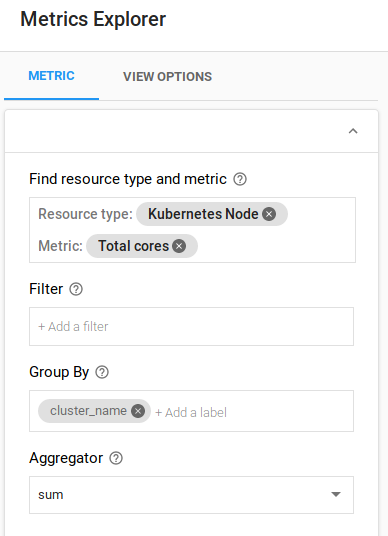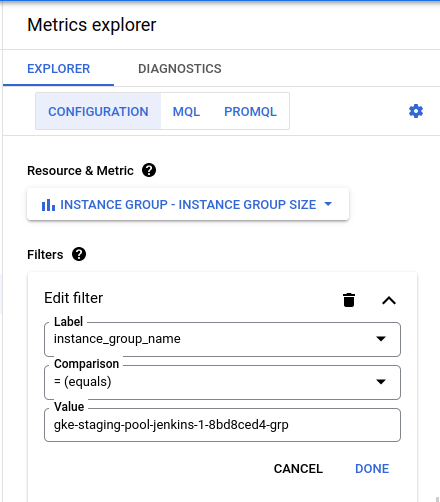I'm making a dashboard in GCP stackdriver. We have a autoscaling node pool which the pods I'm interested in monitoring run in. What I'm wondering is how do I monitor the amount of nodes the are currently running in the pool?
I've had a look at log based metrics, but I can't find anywhere in the logs where it actually says how many nodes are currently running.