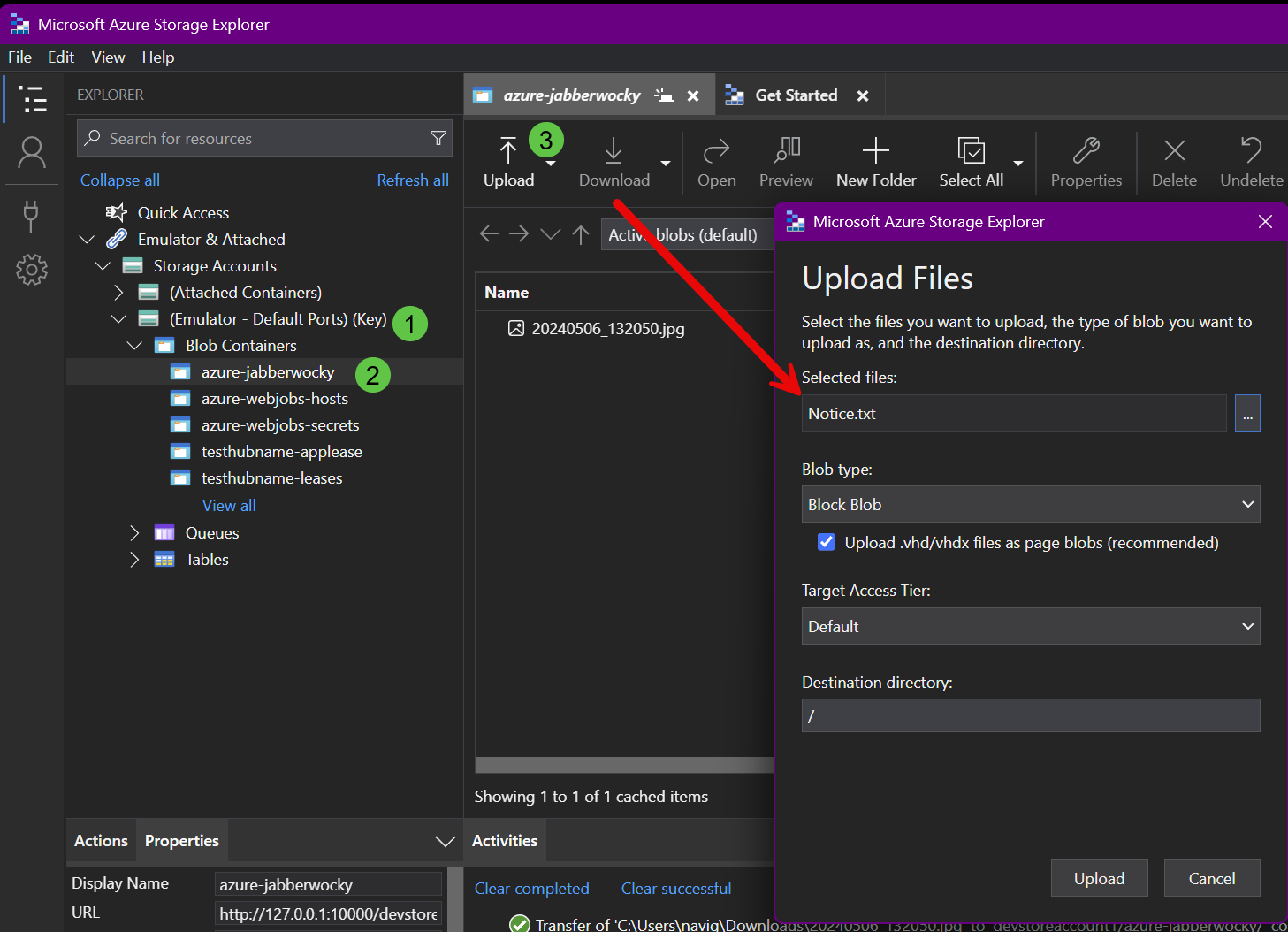I'm using Azurite and wish to create a container/upload a blob etc from the bash terminal!
I've tried using the Azure CLI like this::
az storage container create --account-name devstoreaccount1
--account-key Eby8vdM02xNOcqFlqUwJPLlmEtlCDXJ1OUzFT50uSRZ6IFsuFq2UVErCz4I6tq/K1SZFPTOtr/KBHBeksoGMGw==
--name mycontainer
This fails with Authentication failure. By the way the correct account key and name are used in that example.
I believe it's not possible to talk to Azurite using the Azure CLI.
All I want to do is create a container and upload a file to it from the terminal.
Does anybody know if this is possible? Or will I have to use a Java client (for example) to do the job?