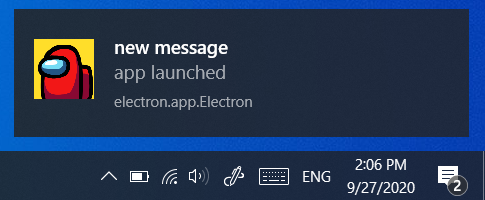I'm trying to remove or overwrite my notification signature made by electron.
I am trying to whether overwrite the signature electron.app.Electron or remove it completely, by knowing
that I have tested it on test mode (npm run start), and also when packed as .exe
also I have noticed that I remove the icon the signature goes a way, but it is very unpleasant without one.
my current notification code is bellow:
function showNotification() {
const notification = new Notification("new message", {
body: "app launched",
icon: __dirname + '/icon.ico',
tag: 'soManyNotification',
hasReply: true
})
}
console.log(Notification.permission)
if (Notification.permission === "granted") {
showNotification()
//alert('we have permission');
} else if (Notification.permission === "denied") {
Notification.requestPermission()
};any help would be gratefully appreciated ^^