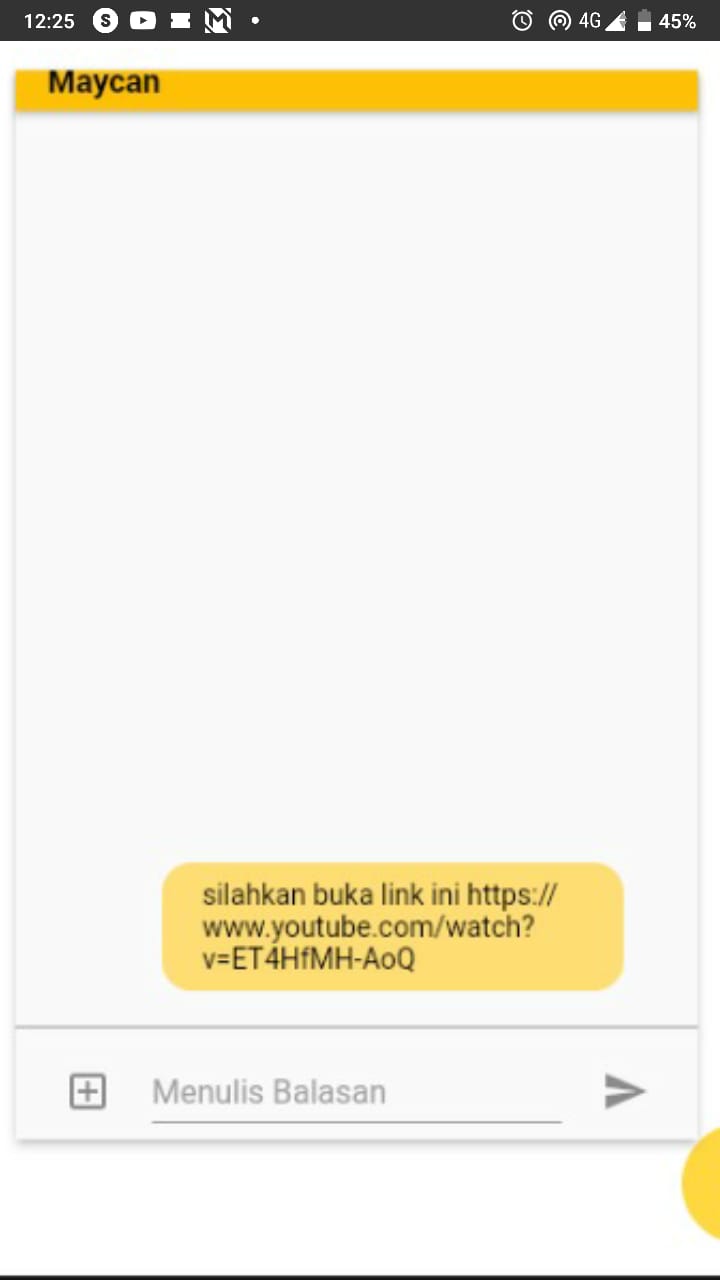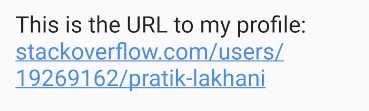i have an issue about the text widget not being able to detect that there is a link.
later I will get a text response from the server as shown. the response is in the form of text as well as a link.
the problem is the text widget on flutter can't detect it. How do I make the link in the text detectable and clickable?
I have read and searched about this but could not find it. because most of the link text must be typed by yourself. while my problem the text is automatically there because it is the response from the server
can anyone help me find an answer? Thank you in advance