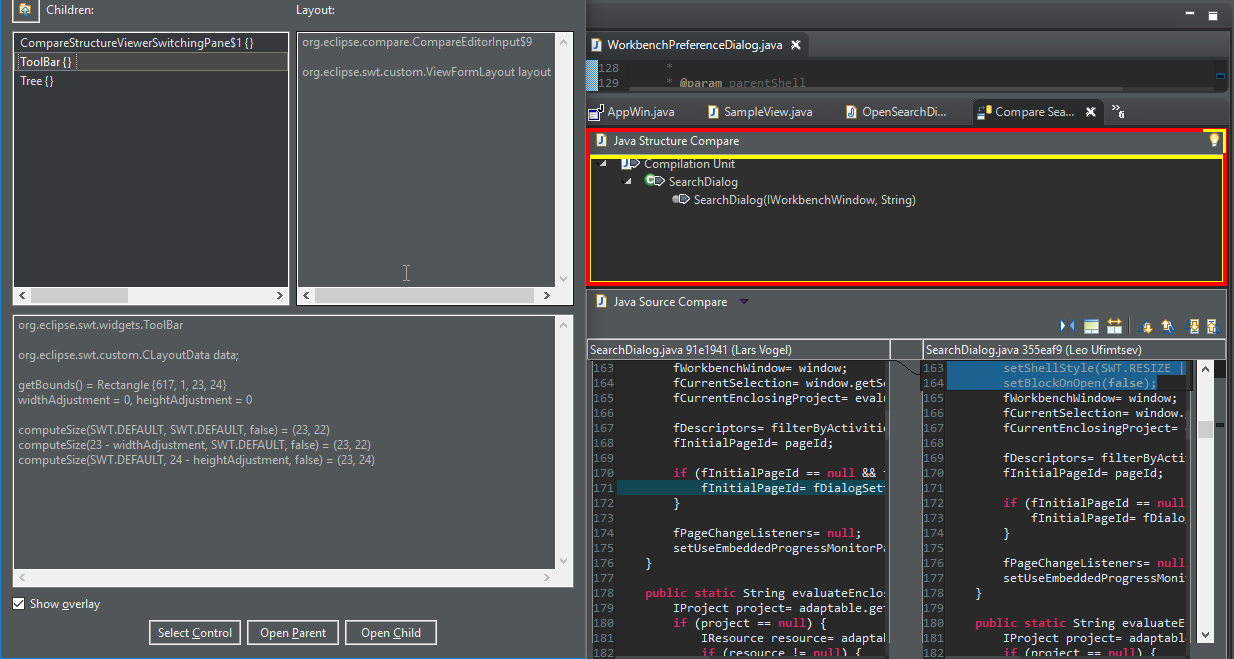I'm trying to debug my SWT dialog (in an Eclipse plugin.) I'd like to find out why the layout is the way it is, and where the borders are between the controls. I've seen the SWT Spy plugin (http://www.eclipse.org/swt/tools.php), but I'd like something more graphical.
I'm basically looking for something similar to the way the WebKit developer tools panel allows you to point at something and have it be outlined in both the actual rendered page, and in the HTML source.