I have a Report Services instance that creates hundreds of jobs. The jobs are in serial format (ie. xxxxxx-xxx-xxxxx-xxxx-xxxx) and clutter up the jobs section view in SSMS. Is there any way to hide these jobs?
The quick way to do this is to edit the underlying proc that SSMS uses to fetch the job list to ignore any jobs created by 'Report Server'.
- Right click & Modify
msdb.dbo.sp_help_category(system stored proc) to bring up the procedures code. - Around line 19, change
@where_clausefromVARCHAR(500)toVARCHAR(MAX) - Around line 96/97 you'll notice the final
EXECUTEstatement, just before this line add the following:
-- Ignore Reporting Services Jobs IN SSMS SET @where_clause += N' AND CASE WHEN name = ''Report Server'' AND ( SELECT program_name FROM sys.sysprocesses where spid = @@spid) = ''Microsoft SQL Server Management Studio'' THEN 0 ELSE 1 END = 1 '
For more information refer to the original article from which this answer is based:
http://timlaqua.com/2012/01/hiding-ssrs-schedule-jobs-in-ssms/
I followed the steps above, but added a variable inside the sp_help_category stored procedure:
DECLARE @ShowSSRS BIT
SELECT @ShowSSRS = ShowSSRS FROM ShowSSRS
ShowSSRS is a table I added to the msdb database that has one bit field, also named ShowSSRS that will let me toggle between true and false. Typically I set it to false because we have a lot of SSRS reports that clutter the list. When I need to troubleshoot one, I set it to true, refresh and they all appear. I actually have an SSRS report that lists all the jobs, so I know which GUID is for which job.
In the code that is added around line 96/97, I simply check the variable:
IF @ShowSSRS = 0
SET @where_clause += N'
AND
CASE
WHEN
name = ''Report Server''
AND (
SELECT program_name
FROM sys.sysprocesses
where spid = @@spid) = ''Microsoft SQL Server Management Studio'' THEN 0
ELSE 1
END = 1 '
© 2022 - 2025 — McMap. All rights reserved.

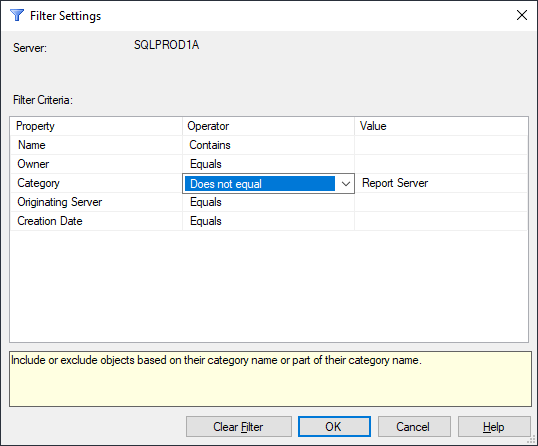
[msdb].[dbo].[sp_help_job]. i am not sure, you need further research – Toh