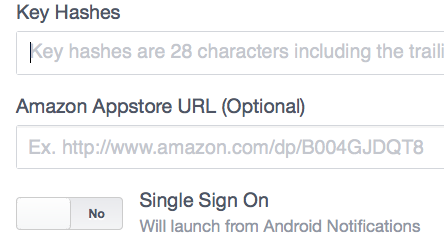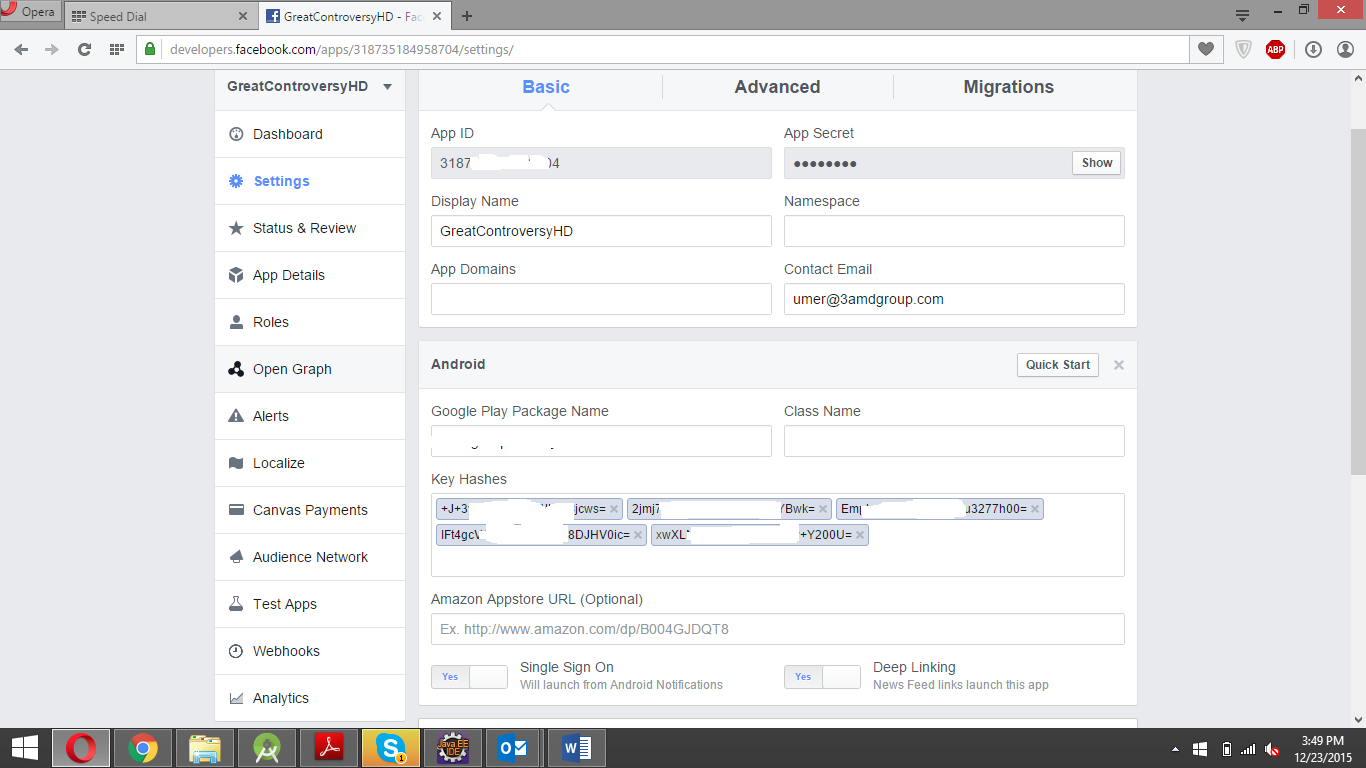Q: What do those Key Hashes do?
- They identify your keystore and application uniquely. it is a unique
fingerprint for your application:
Signing Your Applications
- Android requires that all apps be digitally signed with a certificate before they can be installed. Android uses this
certificate to identify the author of an app, and the certificate
does not need to be signed by a certificate authority. Android apps
often use self-signed certificates. The app developer holds the
certificate's private key.
Signing Overview
- You can sign an app in debug or release mode. You sign your app in debug mode during development and in release mode when you are ready
to distribute your app. The Android SDK generates a certificate to
sign apps in debug mode. To sign apps in release mode, you need to
generate your own certificate. For your further reference you can
look at what keyhashes are at
Q: Why is there a need to create different key hashes for both Release and Development?
As you know android uses different Keystores for both development and release, since the two keystores are different in every aspect, they both have different fingerprints and SHA-1 hashes hence they are treated entirely different.
Q: If I haven't published my app to the PlayStore yet. Can I use the Release Key instead of using the Development key?
Yes you can use the release key for APK generation purposes only however if you are in debug mode this key wont work at all.
Q: If I my app is live in PlayStore, can I keep using the Development key?
Yes you can keep using development key but you cannot use the debug key.
Q:What should I put into YOUR_RELEASE_KEY_ALIAS and YOUR_RELEASE_KEY_PATH? Can anyone provide samples please?
attached is image if you are concerned about facebook keys
![enter image description here]()
Q:Why is that when we develop for iOS, those key hashes were not required?
That is due to platform requirement. It isn't necessary that if one platform requires one thing the other platform will also.
Single Sign On
Single sign-on is roughly an extension of (and replacement for) services like Facebook Connect, connecting you to third-party social apps and services. If you're already logged on to Facebook on your mobile phone, you'll be able to sign in to other apps using your Facebook credentials.
Here is the code to generate fb fingerprint.
public void generateFbFingerPrint() {
try {
PackageInfo info = getPackageManager().getPackageInfo(
"com.group3amd.gc.activity",
PackageManager.GET_SIGNATURES);
for (Signature signature : info.signatures) {
MessageDigest md = MessageDigest.getInstance("SHA");
md.update(signature.toByteArray());
String sign = Base64
.encodeToString(md.digest(), Base64.DEFAULT);
Log.e("KEYHASH:", sign);
Toast.makeText(getApplicationContext(), sign, Toast.LENGTH_LONG)
.show();
}
} catch (NameNotFoundException e) {
e.printStackTrace();
} catch (NoSuchAlgorithmException e) {
e.printStackTrace();
}
}