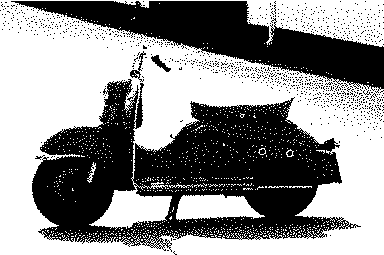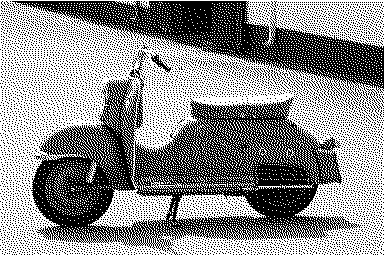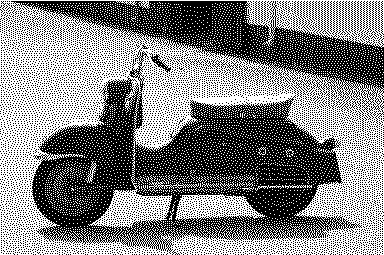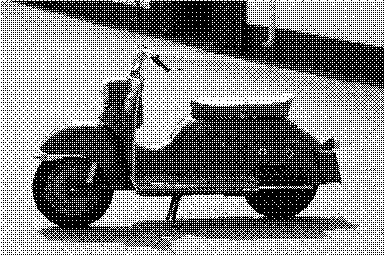I'm having trouble converting images to 1bit dithered images using GraphicsMagic. The converted images are to be used as input for a thermal printer.
I'm using the following command:
gm convert input.jpg -resize 384 -monochrome -dither out.bmp
The result is a 1bit dithered image, but the quality is different then e.g. a dithered image from GIMP, The GIMP (or resulting images from other programs) image looks slightly better.
Does anyone have tips to achieve the same results? (I have experimented with other GraphicsMagic options, but to no avail)
Original
GraphicsMagick
GIMP