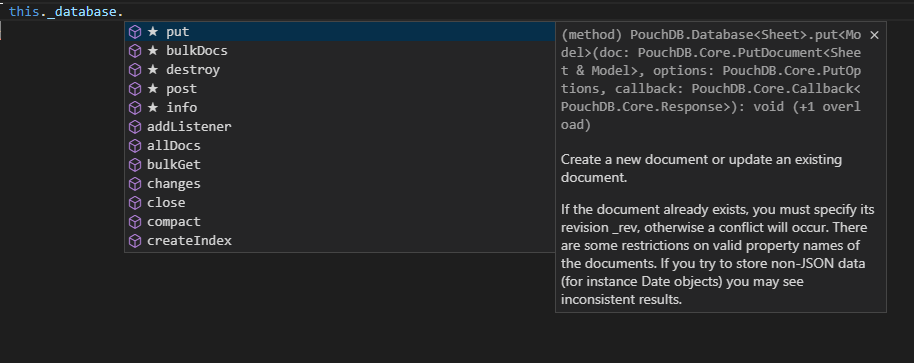I'm doing this in Ionic, so I may be missing a step on getting the types file loaded properly.
Make sure your types are installed with:
npm install --save-dev @types/pouchdb
At the top of your data service import pouch like so:
import * as PouchDB from 'pouchdb';
* edit *
I don't have all the facts, but this is my current understanding.
Typings is no longer needed in Typescript >2.0
I believe typescript now works automatically with types files installed from DefinitelyTyped.
DefinitelyTyped is an official central repository that is kept current like npm.
And even if I'm dead wrong about all this, DefinitelyTyped is still better than typings and has a much bigger community.