I am trying to pull/push the code from a repo on assembla but I am facing this error all the times.
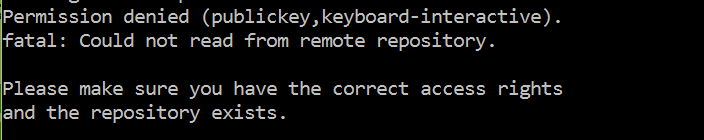
I already uploaded the key to assembla account but still facing this issue.
I followed these instructions from assembla and was able to clone a repository from there:

The only thing of note is, that I had to create the following entry in ~/.ssh/config:
Host assembla
Hostname git.assembla.com
User git
IdentityFile ~/.ssh/id_rsa_assembla
IdentitiesOnly yes
followed by using the following clone command:
git clone "assembla:username^reponame.git"
From your snapshot, it would appear that you are using Windows, therefore the location of the private key (id_rsa_assembla or whatever you are using) as well as the location of the ssh_config file will depend on how you installed git. See this question.
In case someone faced this problem in Windows -> Git Bash and the above didnt work, when copying from the website and pasting (CNTRL + Insert in Git Bash) directly from the web it inserts some special characters at the start of the string, leading to this error:
\302\[email protected]: Permission denied (publickey,keyboard-interactive).
Make sure you delete those special characters, or try manually typing the command.
© 2022 - 2024 — McMap. All rights reserved.
ssh -vvv [email protected]. But did you try your provider's support line? – Poteet