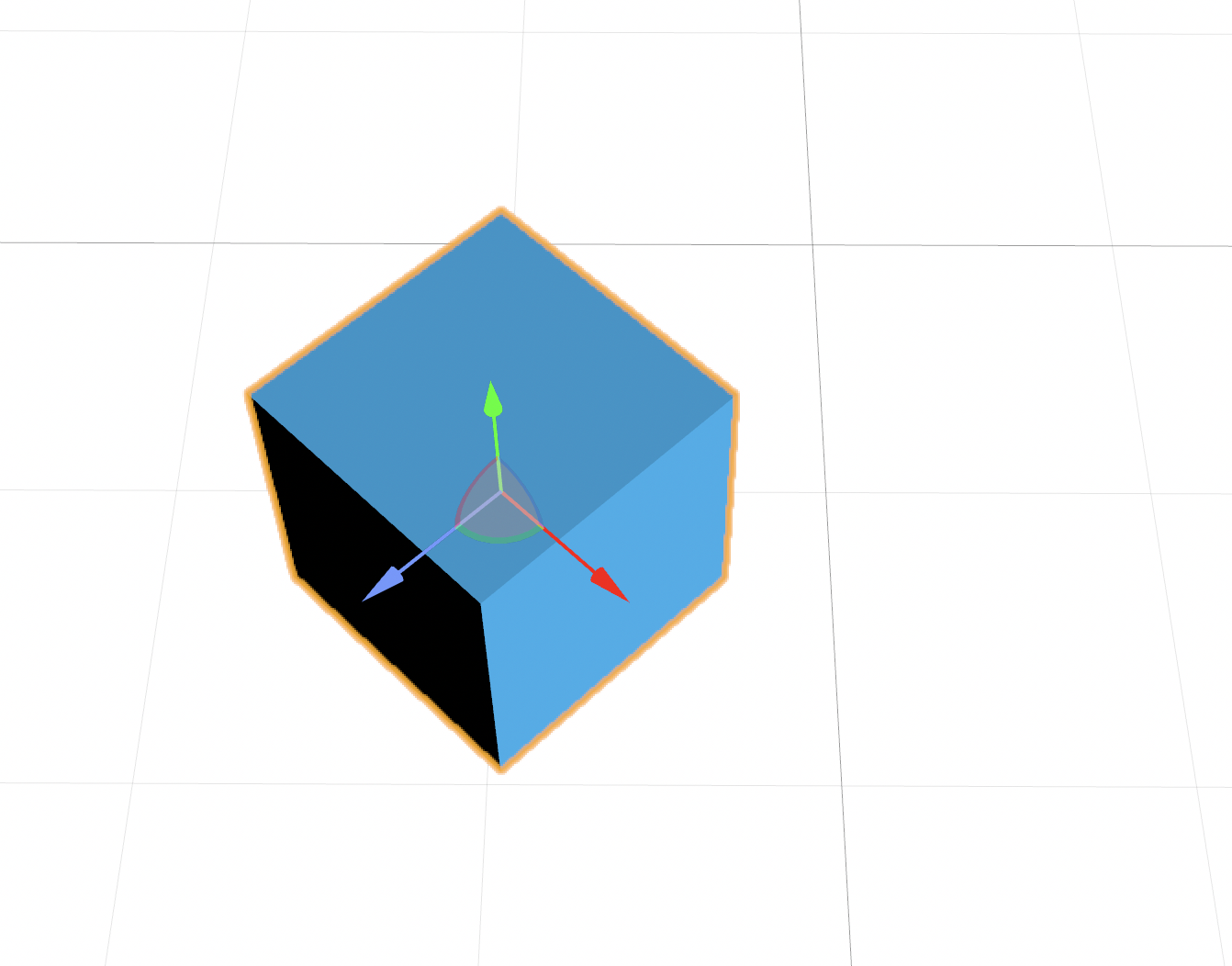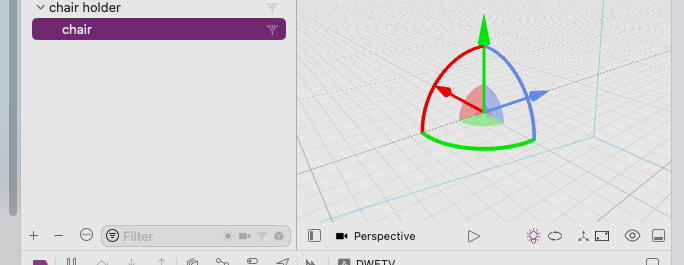The image below shows a rotated box that should be moved horizontally on the X and Z axes. Y should stay unaffected to simplify the scenario. The box could also be the SCNNode of the camera, so I guess a projection does not make sense at this point.
So lets say we want to move the box in the direction of the red arrow. How to achieve this using SceneKit?
The red arrow indicates -Z direction of the box. It also shows us it is not parallel to the camera's projection or to the global axes that are shown as dark grey lines of the grid.
My last approach is the product of a translation matrix and a rotation matrix that results in a new transformation matrix. Do I have to add the current transform to the new transform then?
If yes, where is the SceneKit function for the addition of matrices like SCNMatrix4Mult for multiplication or do I have to write it myself using Metal?
If no, what I'm missing out with the matrix calculations?
I don't want to make use of GLKit.