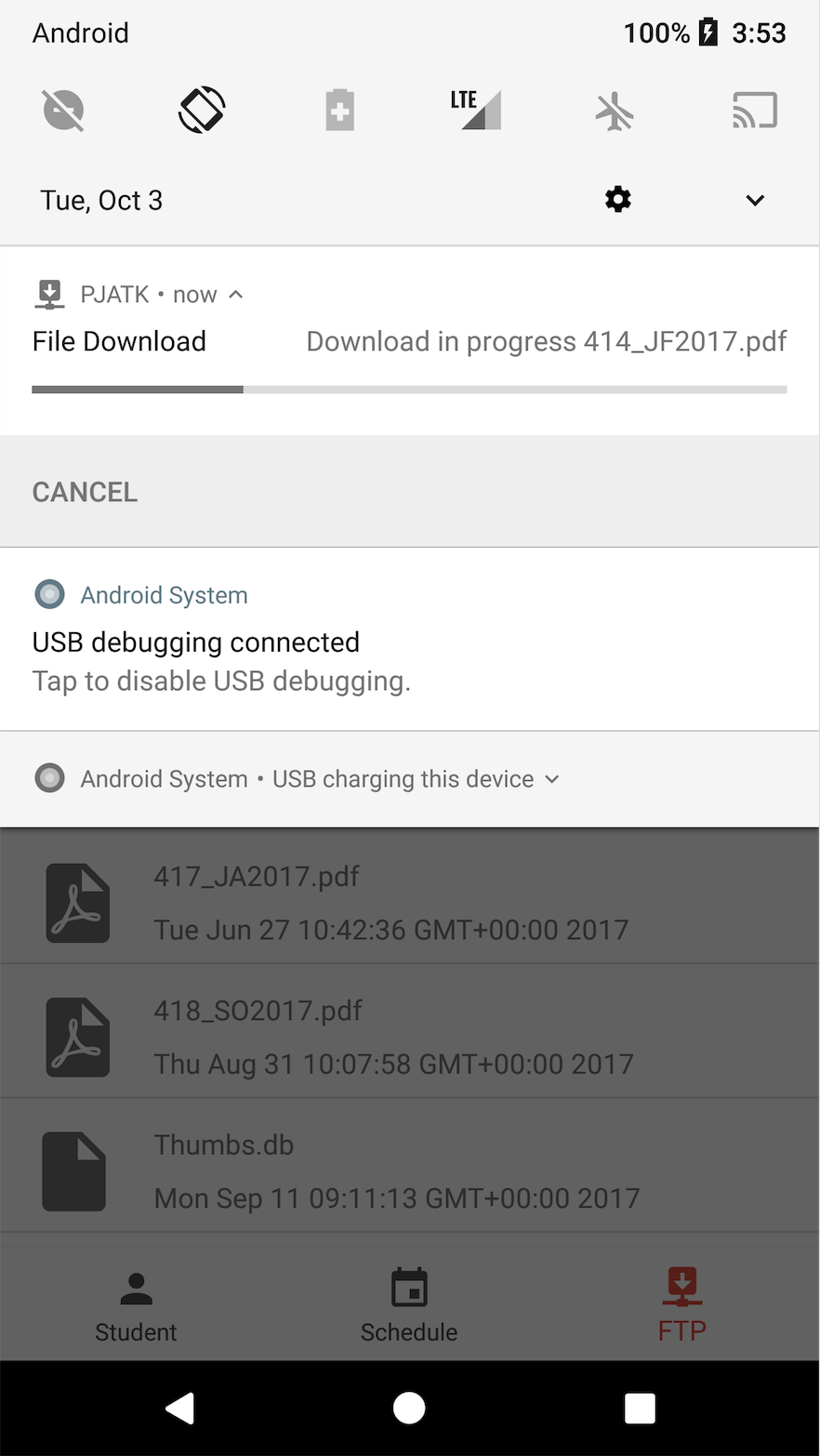I have download notification in my application. I've added "Cancel" button to NotificationCompat.Builder by calling addAction() method. But button not working on Android O device. When I press "Cancel" button nothing happens. But button working on Android < O.
My Notification:
NotificationCompat.Builder notification = new NotificationCompat.Builder(context, channelId)
.setContentTitle(title)
.setSmallIcon(R.drawable.network_download)
.setContentText(contentText)
.setOngoing(true)
.setContentIntent(null)
.addExtras(idBundle)
.addAction(R.drawable.cancel, context.getString(R.string.cancel), getCancelPendingIntent(context, id))
.setProgress(100, 30, true);
My PendingIntent :
private PendingIntent getCancelPendingIntent(Context context, int id){
return PendingIntent.getBroadcast(
context, id, new Intent("CANCEL_DOWNLOAD").putExtra("id", id), PendingIntent.FLAG_UPDATE_CURRENT);
}
Also I have NotificationReceiver :
public static class NotificationReceiver extends BroadcastReceiver {
@Override
public void onReceive(Context context, Intent intent) {
String action = intent.getAction();
if ("CANCEL_DOWNLOAD".equals(action) && context != null){
int id = intent.getIntExtra("id", -1);
NotificationManager mgr = (NotificationManager) context.getSystemService(Context.NOTIFICATION_SERVICE);
if (mgr != null)
mgr.cancel(id);
FtpManager.getInstance(new AppExecutors(), CredentialsManager.getInstance().getCredentials(context))
.cancelDownloading();
}
}
}
In Manifest file I have :
<receiver
android:name="eu.warble.pjapp.util.NotificationsManager$NotificationReceiver"
android:exported="false">
<intent-filter>
<action android:name="CANCEL_DOWNLOAD" />
</intent-filter>
</receiver>