As I understand, built-in rearranger sort members of the class by access, final and static modifiers, but not alphabetically. Recommended for this plugin rearranger is definitely outdated (last update in November 2011)
Please recommend me something for Android Studio with functionality like plugin Codemaid in Visual Studio or just sorting with an alphabet.
Thanks for the consideration!

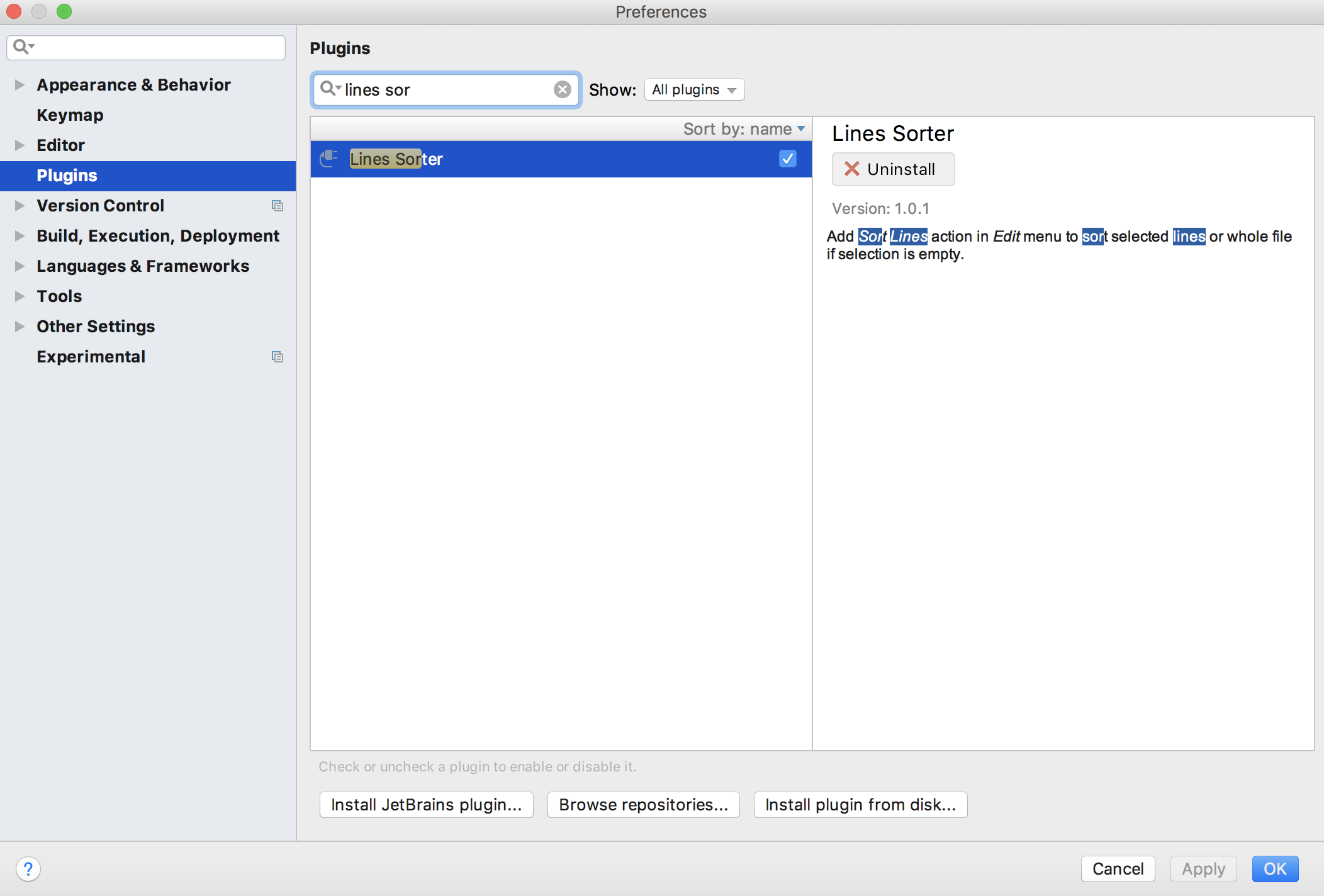
File > Settings... > Plugins. – Cairistiona