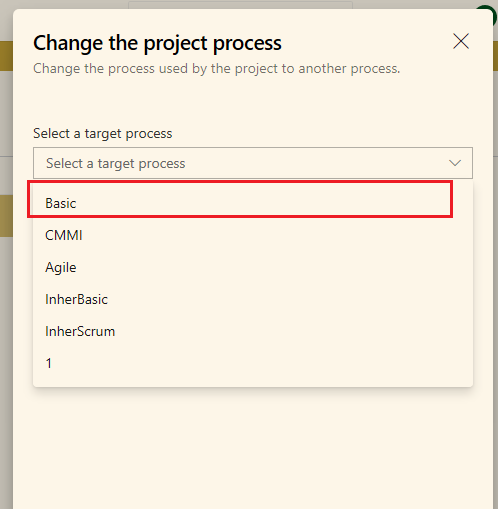I want to change an Azure DevOps project's Process from Scrum to Basic.
I read that:
- Previously it was not possible to change between System Project Processes (eg. Scrum->Basic) in Azure Devops. Rather, it was only possible to switch between System & Inherited Processes of the same parent System Process.
- But that it is now possible to switch between all Processes.
Documented Process A
According to this web page, I should be able to:
Organization Settings -> Boards -> Process -> Projects -> Scrum -> Select "..." next to the Scrum Project -> Select "Basic" -> Save
However, this is what happens instead:
Organization Settings -> Boards -> Process -> Projects -> Scrum -> There is no "..." next to any Projects
Documented Process B
Whilst I could not find the "Change process" option above, I could find the option mentioned on this web page:
Organization Settings -> Boards -> Process -> Processes -> Select "..." next to the Basic Process -> "Change team projects to use Basic"
So I wonder whether this has replaced the the Documented Process A above OR whether it is in addition to it?
However, when I tried this I just get an error:
There are currently no projects available to change to the Basic process.
AND this web page states that
Only those projects created from the Agile process or one that inherits from Agile appear under the Available projects column.
Which seems like it is referring to the days when we could not switch between System Processes.
Other checks
I don't think this is related to permissions because I have "Basic" access, am the Project Administrator and I am also in the "Project Collection Administrators" group, which the documentation says gives me the permissions required to change a project's Process.
I have no Work Items either.
I have tried with combinations of System Project processes and inherited Project Processes. No change, still can't move to any Process based upon Basic.
The referenced web page's example is for Basic-to-Agile. I couldn't find any documented examples of the reverse: Agile->Basic, Scrum->Basic, etc. So I am wondering if this just doesn't work yet with Basic as the target?
I have submitted a Microsoft Support request without response so I am reaching out here.