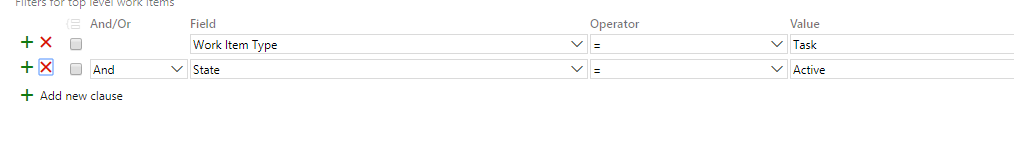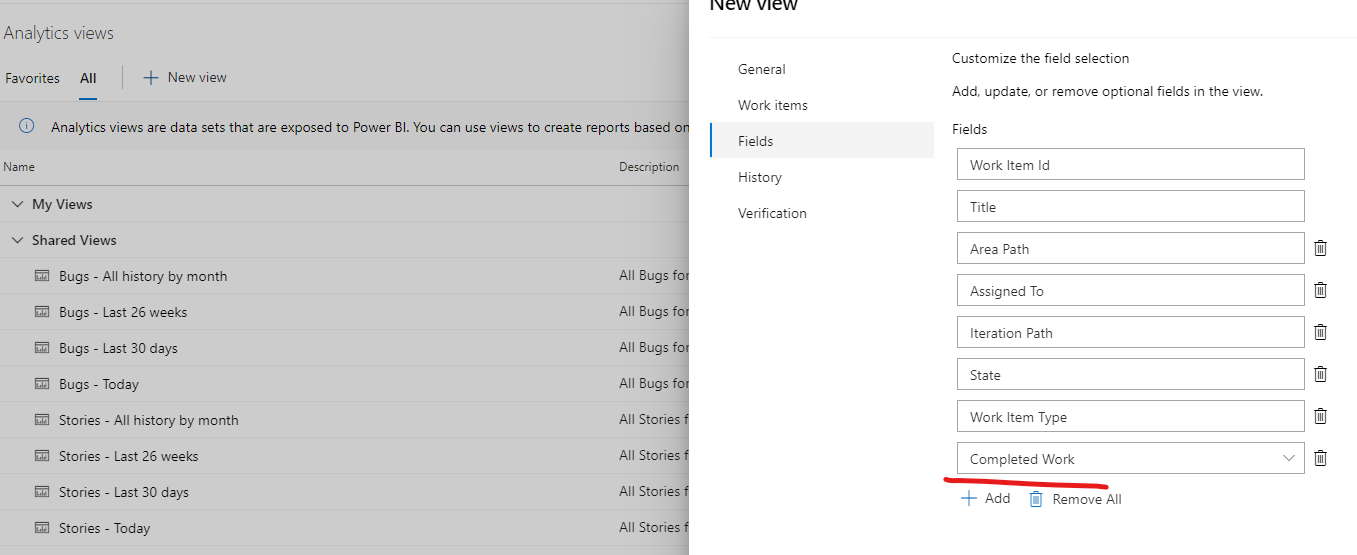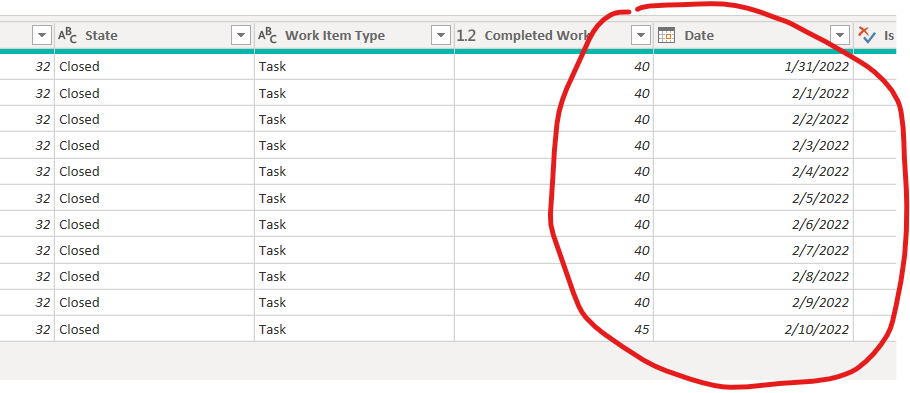I have to find out time spend by a resource on a Task.
let say,
- There are 3 Task (Task-A,Task-B,Task-C)
- There are 3 User (User-A,User-B,User-C)
- All the Task have Original estimate of 8 hours
- on Day 1 All the User have work 2 hours on their respective tasks
So I should get a result of 2
I am using Azure Work Item query to calculate and display the results.
I am not understanding what should be done to calculate the daily work done on a task.