How do I make vscode editor show the closing braces of a folded code snippet
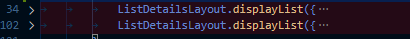
The image above represents what I have in my editor. However, I want to be able to see the closing braces. Thanks in advance
The same issue was reported here https://github.com/microsoft/vscode/issues/47240, I got a fix from that page
Here is the specific comment that resolves the issue https://github.com/microsoft/vscode/issues/47240#issuecomment-379490218
Eyep, when using "editor.foldingStrategy": "auto" the block-closing bracket and everything after on the same line gets eaten up. Unlike it is with "editor.foldingStrategy": "indentation". It can be extremely misleading, like for example in if else case:
VS. "editor.foldingStrategy": "indentation"
© 2022 - 2024 — McMap. All rights reserved.