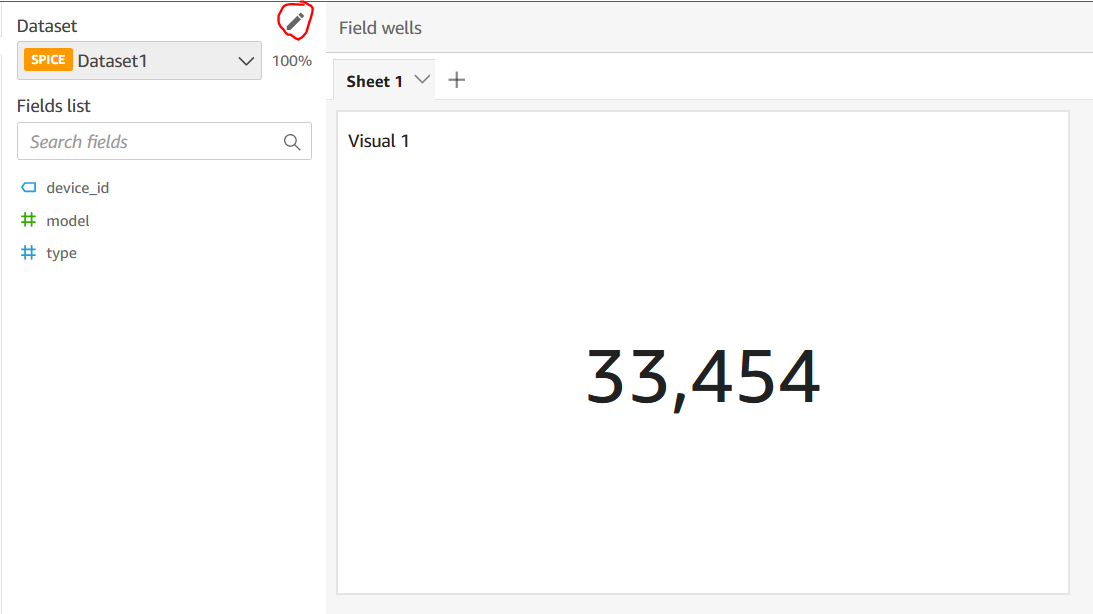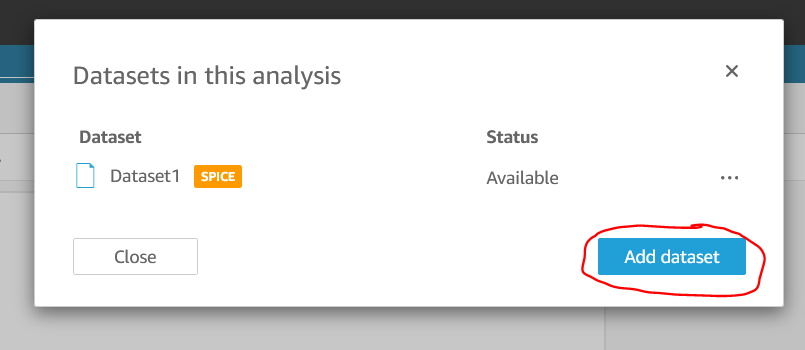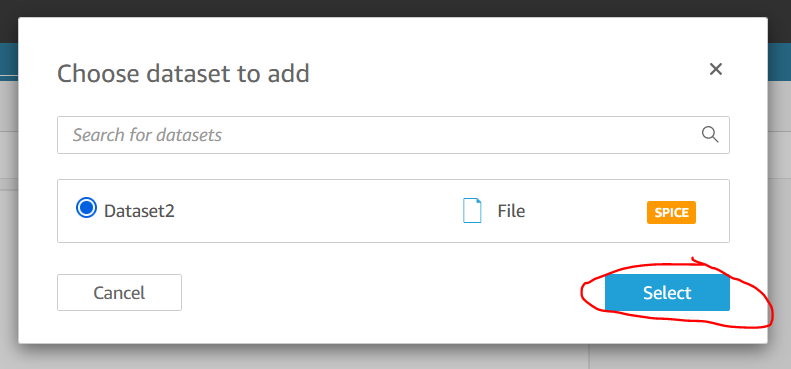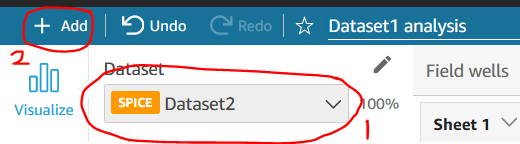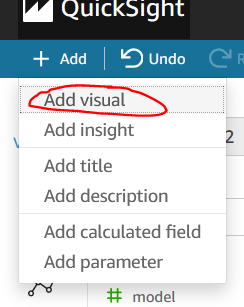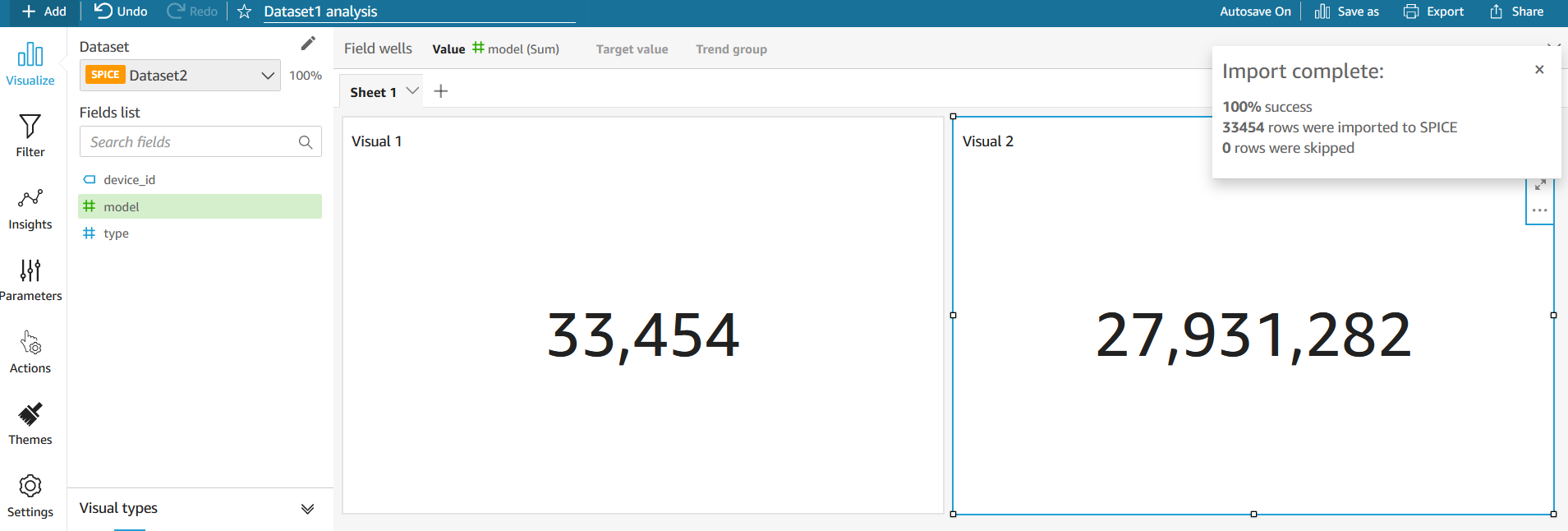Is it possible to create single AWS QuickSight dashboard containing analysis from different datasets?
What I have seen that one can create an analysis on a single dataset, can add multiple charts for the same one and it gets published as a dashboard.
Is it possible that we have one chart from dataset1 and another chart from dataset2 and both of them are part of a single analysis/dashboard?