I have a problem with my Angular App on the Internet Explorer. It runs everywhere without a problem (Chrome, Mozilla, Edge), but NOT on the IE.
I have analyzed with the Developer Explorer where the error is and it returned that the error occurs on the following line:
myDataSet[index - 1].data = Array.from(tmp);
Where this is the following error message I am getting:
Object does not support property or method from at Anonymous function....(etc.)
What I am doing there is that I have a Set() named tmp which contains the following data:
Afterwards I am simply creating a simple array object from this Set.
How can I solve this problem?
EDIT
Based on the recommendations I have added the following code to my App:
if (!Array.from) {
Array.from = (function () {
var toStr = Object.prototype.toString;
var isCallable = function (fn) {
return typeof fn === 'function' || toStr.call(fn) === '[object Function]';
};
var toInteger = function (value) {
var number = Number(value);
if (isNaN(number)) { return 0; }
if (number === 0 || !isFinite(number)) { return number; }
return (number > 0 ? 1 : -1) * Math.floor(Math.abs(number));
};
var maxSafeInteger = Math.pow(2, 53) - 1;
var toLength = function (value) {
var len = toInteger(value);
return Math.min(Math.max(len, 0), maxSafeInteger);
};
// The length property of the from method is 1.
return function from(arrayLike/*, mapFn, thisArg */) {
// 1. Let C be the this value.
var C = this;
// 2. Let items be ToObject(arrayLike).
var items = Object(arrayLike);
// 3. ReturnIfAbrupt(items).
if (arrayLike == null) {
throw new TypeError("Array.from requires an array-like object - not null or undefined");
}
// 4. If mapfn is undefined, then let mapping be false.
var mapFn = arguments.length > 1 ? arguments[1] : void undefined;
var T;
if (typeof mapFn !== 'undefined') {
// 5. else
// 5. a If IsCallable(mapfn) is false, throw a TypeError exception.
if (!isCallable(mapFn)) {
throw new TypeError('Array.from: when provided, the second argument must be a function');
}
// 5. b. If thisArg was supplied, let T be thisArg; else let T be undefined.
if (arguments.length > 2) {
T = arguments[2];
}
}
// 10. Let lenValue be Get(items, "length").
// 11. Let len be ToLength(lenValue).
var len = toLength(items.length);
// 13. If IsConstructor(C) is true, then
// 13. a. Let A be the result of calling the [[Construct]] internal method of C with an argument list containing the single item len.
// 14. a. Else, Let A be ArrayCreate(len).
var A = isCallable(C) ? Object(new C(len)) : new Array(len);
// 16. Let k be 0.
var k = 0;
// 17. Repeat, while k < len… (also steps a - h)
var kValue;
while (k < len) {
kValue = items[k];
if (mapFn) {
A[k] = typeof T === 'undefined' ? mapFn(kValue, k) : mapFn.call(T, kValue, k);
} else {
A[k] = kValue;
}
k += 1;
}
// 18. Let putStatus be Put(A, "length", len, true).
A.length = len;
// 20. Return A.
return A;
};
}());
}

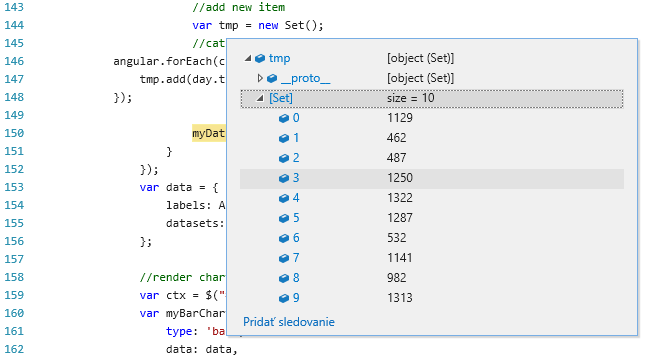
Array.from, please? – Kisor