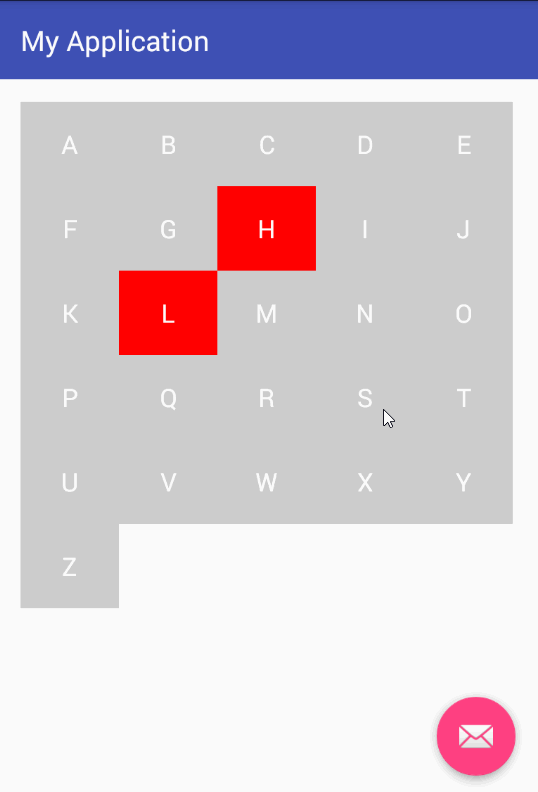First, I'd suggest to think if this user scenario is what you have been looking for. By default, in Android UX to select something you do long press and it's a pattern users used to. So, maybe you should rethink the whole flow.
Saying that, do you actually need GridView.CHOICE_MODE_MULTIPLE_MODAL?
You can handle it on the Adapter level, by just storing selected positions and update this list in onClick handler:
![enter image description here]()
static final String[] numbers = new String[] {
"A", "B", "C", "D", "E",....
"U", "V", "W", "X", "Y", "Z"};
.....
gridView = (GridView) findViewById(R.id.gridView1);
final CustomAdapter adapter = new CustomAdapter(numbers);
gridView.setAdapter(adapter);
gridView.setOnItemClickListener(new AdapterView.OnItemClickListener() {
public void onItemClick(AdapterView<?> parent, View v,
int position, long id) {
int selectedIndex = adapter.selectedPositions.indexOf(position);
if (selectedIndex > -1) {
adapter.selectedPositions.remove(selectedIndex);
((CustomView)v).display(false);
} else {
adapter.selectedPositions.add(position);
((CustomView)v).display(true);
}
}
});
Custom BaseAdapter to display Custom views:
public class CustomAdapter extends BaseAdapter {
private String[] strings;
List<Integer> selectedPositions = new ArrayList<>();
CustomAdapter(String [] strings) {
this.strings = strings;
}
@Override
public int getCount() {
return strings.length;
}
@Override
public Object getItem(int position) {
return strings[position];
}
@Override
public long getItemId(int position) {
return position;
}
@Override
public View getView(int position, View convertView, ViewGroup parent) {
CustomView customView = (convertView == null) ?
new CustomView(MainActivity.this) : (CustomView) convertView;
customView.display(strings[position], selectedPositions.contains(position));
return customView;
}
}
Custom View (in my case - cell with TextView). Xml:
<merge xmlns:android="http://schemas.android.com/apk/res/android">
<TextView
android:id="@+id/textView"
android:textColor="#FFF"
android:gravity="center"
android:layout_width="match_parent"
android:layout_height="60dp" />
</merge>
Code:
class CustomView extends FrameLayout {
TextView textView;
public CustomView(Context context) {
super(context);
LayoutInflater.from(context).inflate(R.layout.custom_view, this);
textView = (TextView)getRootView().findViewById(R.id.textView);
}
public void display(String text, boolean isSelected) {
textView.setText(text);
display(isSelected);
}
public void display(boolean isSelected) {
textView.setBackgroundColor(isSelected? Color.RED : Color.LTGRAY);
}
}