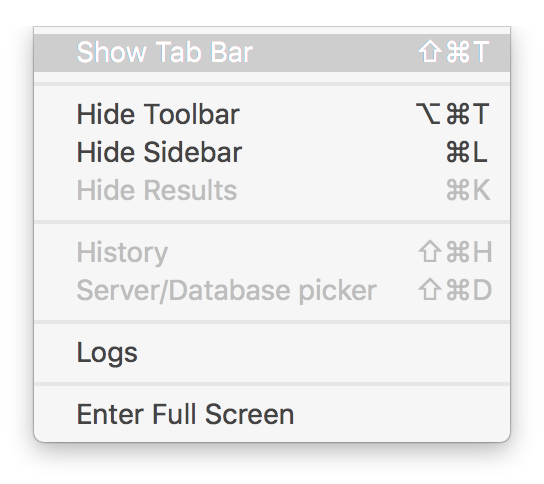The latest version of macOS Sierra adds a 'Show/Hide tab bar' menu item to the 'View' menu.
It does this dynamically.
My application already includes its own tab bar using the MMTabBarView library. I would prefer to continue using this library as it gives me backwards compatibility with tabs, plus the ability to do some customization to tabs.
I'm not seeing anything in apples NSDocument or NSDocumentController documentation on removing this menu item.
Does anyone have any suggestions as to how I can remove it?
NOTE: I do not want to simply disable it, I am looking to remove it completely. (Or I guess not have it added in the first place).