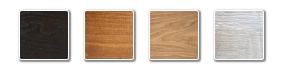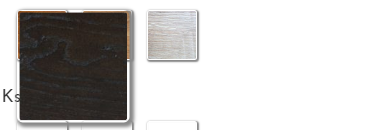I have a little problem with position: absolute. Let me explain.
After hover I have something like this:
CSS code:
.option {
width: 50px;
height: 50px;
box-shadow: 1px 1px 1px 1px #888;
}
.option:hover {
transform: scale(2.25, 2.25);
transition-duration: 0.01s;
z-index:10;
position: absolute;
}
I used transform: scale to enlarge the element after hovering over the option.
However, to achieve the desired effect I have to add the position: absolute attribute - with that, the option goes out the div after hover. Hover works fine but the rest 3 opitons goes left - is there any way to fix that? I want to still display the 4 options after hover, not to cut the rest.
Without position:absolute the element doesn't go out of div.