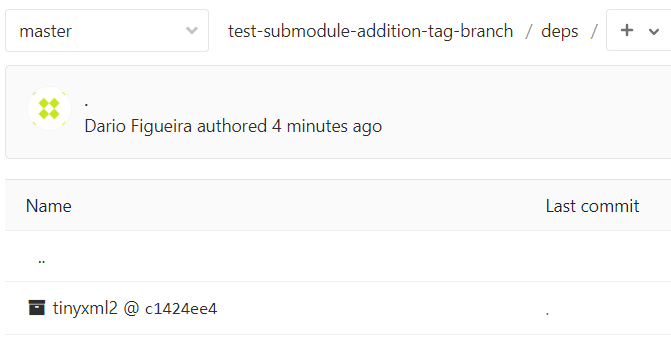git clone my-new-repo-url
mkdir deps
cd deps
git submodule add -b 6.2.0 https://github.com/leethomason/tinyxml2.git
yields
fatal: 'origin/6.2.0' is not a commit and a branch '6.2.0' cannot be created from it
Unable to checkout submodule 'deps/tinyxml2'
does not populate .gitmodules, but creates a folder .git/modules/deps/tinyxml2 and adds a repo in deps/tinyxml2
I thought I did this way before, and it would populate .gitmodules with
[submodule "deps/tinyxml2"]
path = deps/tinyxml2
url = https://github.com/leethomason/tinyxml2.git
branch = 6.2.0
but it's not working now what's up?