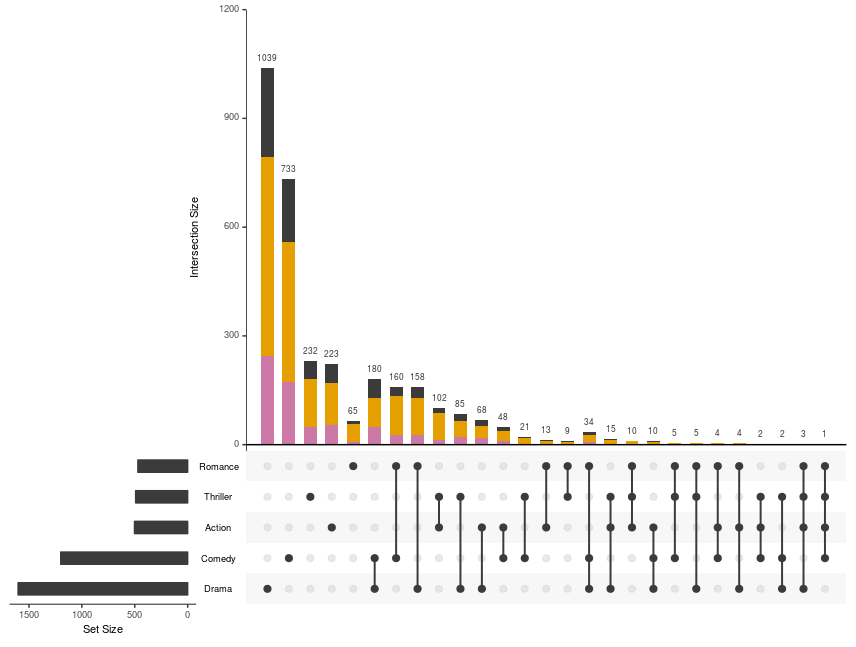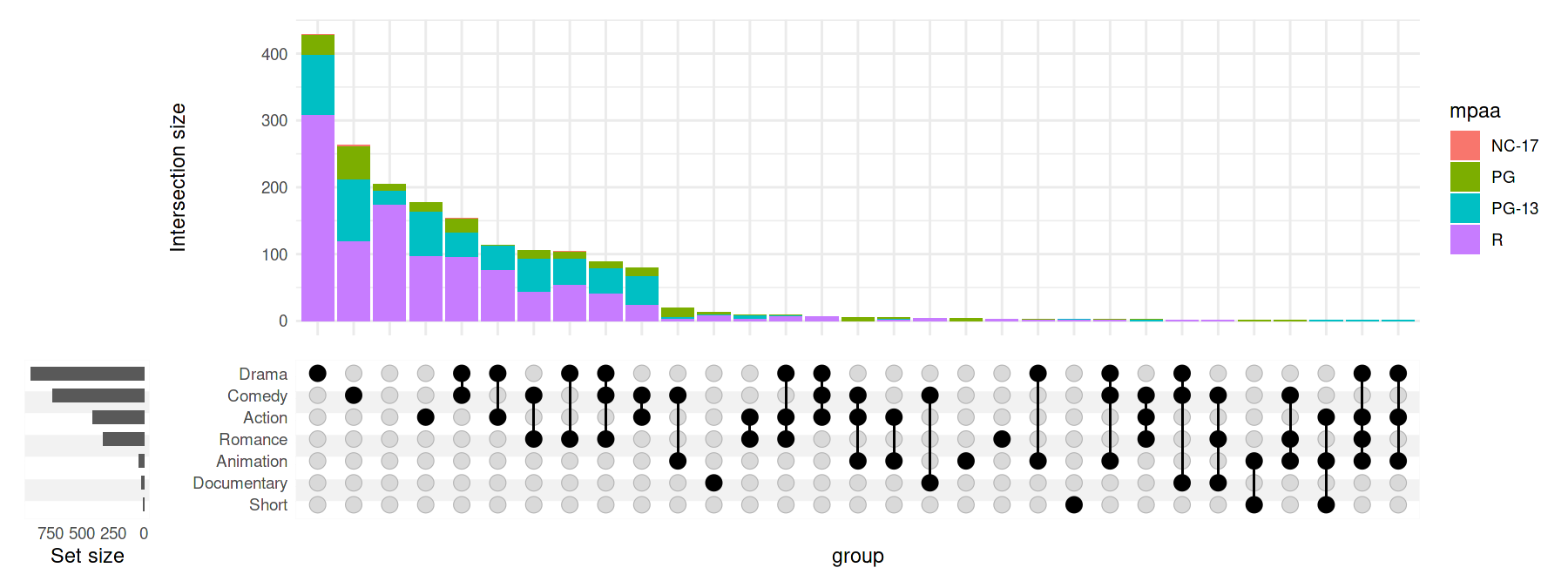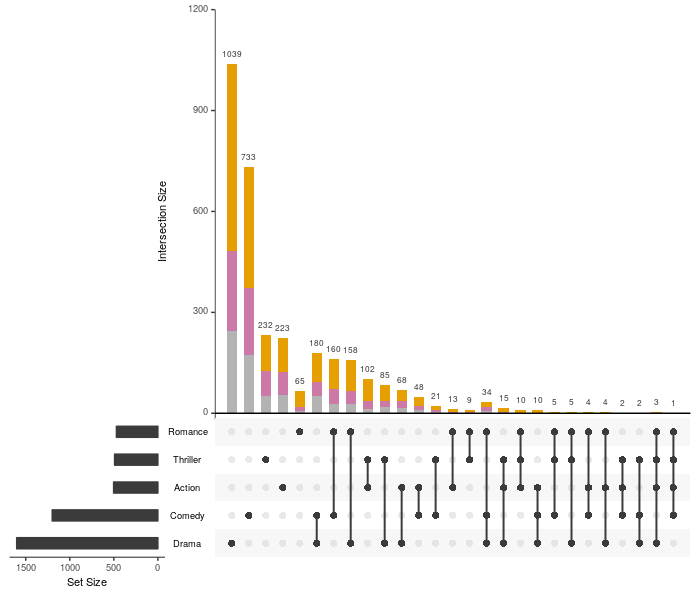I have been looking for a way of having a stacked bar plot in an upsetR graph. I downloaded the movies data set (from here) and added a column having only two values "M" and "C". Below, information on how I loaded the data and added the "x" column.
Edit:
m <- read.csv(system.file("extdata", "movies.csv", package = "UpSetR"),
header = T, sep = ";")
nrow(m)
[1] 3883
x<-c(rep("M", 3000), rep("C", 883))
m<-cbind(m, x)
unique(m$x)
[1] M C
This is the structure of the data frame:
str(m)
'data.frame': 3883 obs. of 22 variables:
$ Name : Factor w/ 3883 levels "$1,000,000 Duck (1971)",..: 3577 1858 1483 3718 1175 1559 3010 3548 3363 1420 ...
$ ReleaseDate: int 1995 1995 1995 1995 1995 1995 1995 1995 1995 1995 ...
$ Action : int 0 0 0 0 0 1 0 0 1 1 ...
$ Adventure : int 0 1 0 0 0 0 0 1 0 1 ...
$ Children : int 1 1 0 0 0 0 0 1 0 0 ...
$ Comedy : int 1 0 1 1 1 0 1 0 0 0 ...
$ Crime : int 0 0 0 0 0 1 0 0 0 0 ...
$ Documentary: int 0 0 0 0 0 0 0 0 0 0 ...
$ Drama : int 0 0 0 1 0 0 0 0 0 0 ...
$ Fantasy : int 0 1 0 0 0 0 0 0 0 0 ...
$ Noir : int 0 0 0 0 0 0 0 0 0 0 ...
$ Horror : int 0 0 0 0 0 0 0 0 0 0 ...
$ Musical : int 0 0 0 0 0 0 0 0 0 0 ...
$ Mystery : int 0 0 0 0 0 0 0 0 0 0 ...
$ Romance : int 0 0 1 0 0 0 1 0 0 0 ...
$ SciFi : int 0 0 0 0 0 0 0 0 0 0 ...
$ Thriller : int 0 0 0 0 0 1 0 0 0 1 ...
$ War : int 0 0 0 0 0 0 0 0 0 0 ...
$ Western : int 0 0 0 0 0 0 0 0 0 0 ...
$ AvgRating : num 4.15 3.2 3.02 2.73 3.01 3.88 3.41 3.01 2.66 3.54 ...
$ Watches : int 2077 701 478 170 296 940 458 68 102 888 ...
$ x : Factor w/ 2 levels "M","C": 1 1 1 1 1 1 1 1 1 1 ...
Now I tried to implement the stacked bar plot as follow:
upset(m,
queries = list(
list(query = elements,
params = list("x", "M"), color = "#e69f00", active = T),
list(query = elements,
params = list("x", "C"), color = "#cc79a7", active = T)))
The result looks like this:
As you can see the proportions are wrong as there should be in each bar only two colors (factor) either "M" or "C". This issue seems to be not a trivial one, as also pointed out here. Does anyone have an idea on how to implement this in UpsetR? Thanks a lot