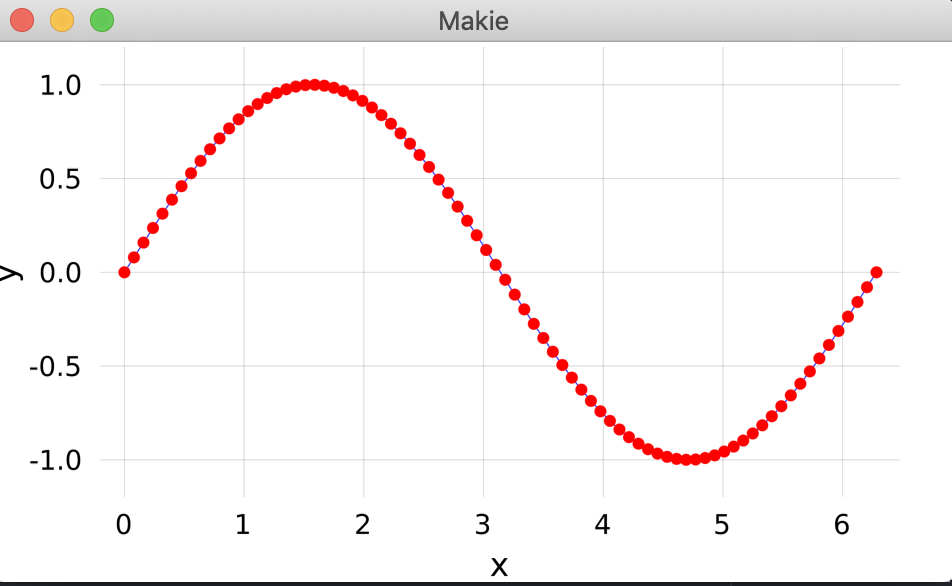Two questions in one: Given a line plotted in Julia, how can I
- delete it from the plot and legend (without clearing the whole plot)
- change its properties (such as color, thickness, opacity)
As a concrete example in the code below, how can I 1. delete previous regression lines OR 2. change their opacity to 0.1?
using Plots; gr()
f = x->.3x+.2
g = x->f(x)+.2*randn()
x = rand(2)
y = g.(x)
plt = scatter(x,y,c=:orange)
plot!(0:.1:1, f, ylim=(0,1), c=:green, alpha=.3, linewidth=10)
anim = Animation()
for i=1:200
r = rand()
x_new, y_new = r, g(r)
push!(plt, x_new, y_new)
push!(x, x_new)
push!(y, y_new)
A = hcat(fill(1., size(x)), x)
coefs = A\y
plot!(0:.1:1, x->coefs[2]*x+coefs[1], c=:blue) # plot new regression line
# 1. delete previous line
# 2. set alpha of previous line to .1
frame(anim)
end
gif(anim, "regression.gif", fps=5)
I tried combinations of delete, pop! and remove but without success. A related question in Python can be found here: How to remove lines in a Matplotlib plot